



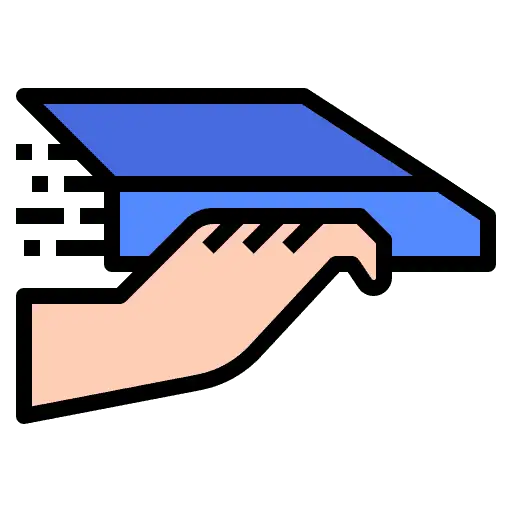




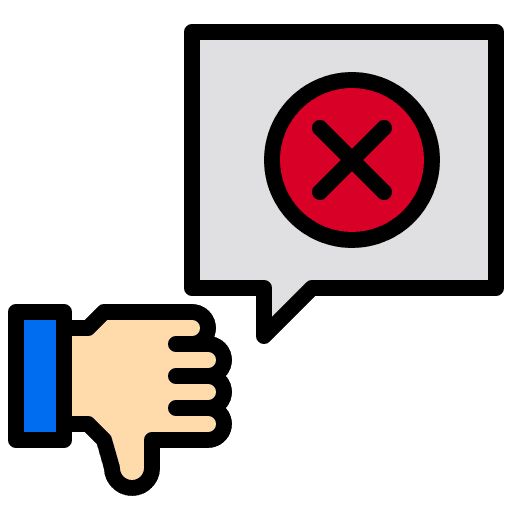


Getting clients started on the right foot is key to avoiding confusion and ensuring satisfaction in the long run. Having a well-structured onboarding checklist can make this process much smoother. It’s like having a roadmap for a journey—if you know where you’re headed and have planned stops along the way, there’s less chance of getting […]

Handling client dashboard issues in whitelabel environments can feel like navigating a maze. Dashboards are the control centers for business operations, making it quite a headache when they falter. Clients often express concern when they hit roadblocks like slow loading times or confusing interfaces. It’s essential to get these sorted quickly to keep things running […]

This messaging policy is applicable to all subaccounts utilizing LC – Phone for communication within the CRM platform. Everyone expects the messages they want to receive to arrive without interference from filters or other barriers. A key way LC – Phone and its users can help ensure that outcome is by actively preventing and removing […]
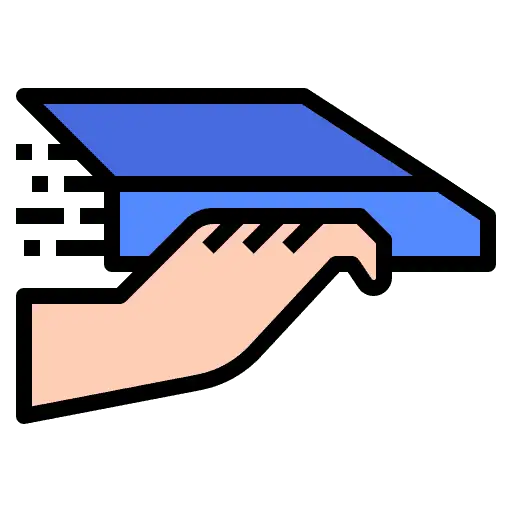
HighLevel is dedicated to helping you stay compliant with messaging regulations, including A2P 10DLC standards in the U.S. To support this, we’ve enhanced our SMS compliance settings for sender ID and opt-out messaging. These improvements ensure that the initial message in any conversation—such as Missed Call Text-Back (MCTB) or review requests—automatically includes sender identification and […]

What is a Regulatory Bundle? Telecom carriers in certain countries require Regulatory Bundles to confirm the identity and location of individuals or businesses acquiring phone numbers. These bundles typically include documents like a government-issued ID, utility bills, or business registration information, ensuring compliance with local laws on number ownership. Phone numbers in regulated regions cannot […]

Poor call quality can hinder effective communication with leads and clients. This article provides guidance on identifying and resolving VoIP call issues within a HighLevel, covering troubleshooting steps for devices, network connections, and software configurations. What is Bad Call Quality? Low call quality in HighLevel can negatively affect customer interactions, reduce agent efficiency, and hinder […]

This article will guide you through creating and using Call Scripts within the HighLevel’s Web Dialer. Call Scripts enable agents to maintain consistency and efficiency by following a predefined script during calls—ensuring clear messaging without the hassle of switching tabs or looking for notes. What is Call Scripts? Call Scripts is a feature within the […]

ContentAI: Brand Voice Tone Integration This article explains how integrating Brand Voice tone improves the Content AI experience by automatically selecting a tone that matches your brand’s identity. This enhancement streamlines content creation, ensuring it’s faster, more consistent, and fully tailored across tools like Social Planner, Email Builder, Funnels, Websites, and Blogs. What is Brand […]

What is Google Postmaster Tools? Google Postmaster Tools is a free resource that offers valuable insights into email deliverability, particularly for messages sent to Gmail recipients. It provides data on key metrics like domain and IP reputation, spam complaints, and the effectiveness of authentication protocols (SPF, DKIM, and DMARC). By leveraging this tool, senders can […]
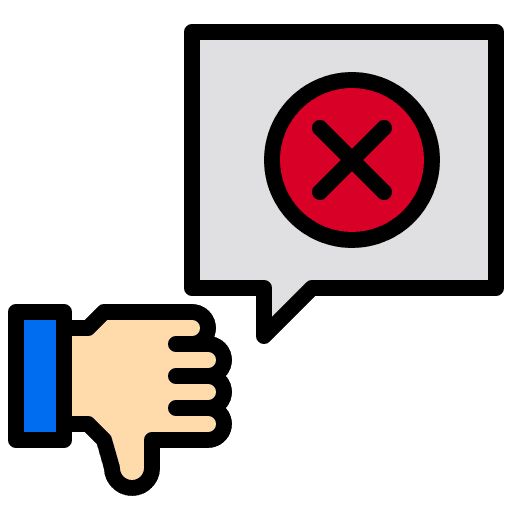
This article guides you through managing the default unsubscribe links in LC Email to help you stay compliant with email regulations and provide a smoother experience for your contacts. You’ll discover how to configure the default unsubscribe settings in your HighLevel and how to manually insert the link using a tag. What is an Unsubscribe […]

What Are Custom Unsubscribe Links? Custom unsubscribe links are branded opt-out options included in marketing emails, enabling recipients to unsubscribe from future messages in a way that reflects your brand identity. Unlike standard unsubscribe links that typically lead to a generic confirmation page, custom links allow you to tailor the entire experience. Key Benefits of […]

Which sender email should the leads be getting the emails from? Cases Unassigned Contact Assigned Contact Manual Emails Logged in user email 1st priority 1st priority Location Email N/A N/A Assigned User Email N/A N/A Agency Email N/A N/A Automated Emails Campaign/workflow settings 1st priority 1st priority Assigned User Email N/A 2nd priority Location Email […]
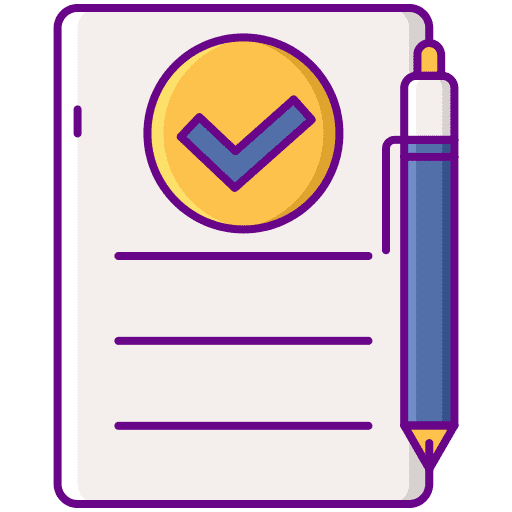
What Are Calculated Fields? Calculated fields in quizzes let you assign point values to answers and group them into categories. This enables you to deliver meaningful results—like assessments, recommendations, or audience segmentation—based on user responses. You can now also show personalized result messages tied to specific score ranges, making it ideal for personality quizzes, assessments, […]

Steps to Enable Auto-Complete Address in Forms/Surveys: Mandatory Address Search Bar Toggle Option The Mandatory Address Toggle ensures that users must select a valid address from the Auto-Complete suggestions before proceeding. How It Works: Note: This feature is helpful when designing streamlined Forms or Surveys, as it allows fields like street address, city, state, country, […]

Overview This article outlines troubleshooting steps for common problems that may arise when using features within funnels, websites, or webinars. It offers guidance on resolving issues related to tracking codes, custom fields, image display, rendering glitches, and other related challenges. Common Issues and Troubleshooting Steps 1. Head Tracking Code is Not Part of <head> Tag […]

Now upload and stream videos with an all-new video Player: How to use the Hosted Video Feature Step 1: Step 2: Step 3: Step 4: Please Note: The video can be in any standard video format, provided its file size does not exceed 4GB. Step 5: Users can retry encoding by reselecting the video if […]

How to enable video background in section Choose the section you want to edit. In the settings panel on the right, switch the background media type to Video and pick your desired video from the media library. Then, click the Preview icon to view the page in your browser. Video Options There are 3 options […]
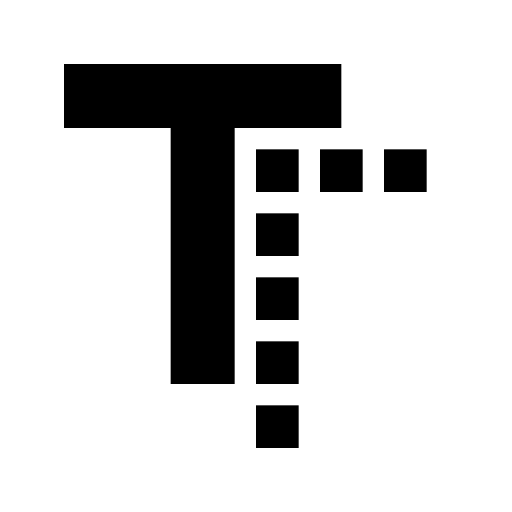
What’s New? Add Box and Text Shadows User-Friendly Shadow Editor Enhanced Customization Parameters How to Use? Adding shadows to your web design toolkit helps you craft more dynamic and visually striking websites and funnels. Shadows bring depth and dimension to elements, helping them pop and enhancing the user experience. With customizable settings, you have the […]

Introducing a new tool like GoHighLevel to clients can sometimes meet with hesitation. Clients might have various reasons for resisting the transition, often tied to concerns about change or challenges in grasping a new system. These concerns, however, are quite common and can be effectively managed with the right strategies. By focusing on understanding these […]
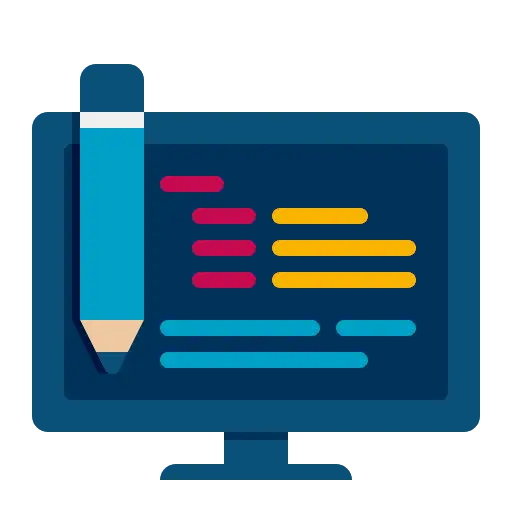
Key Features / Benefits Improved UX : Improved user experience through a simplified and more intuitive interface, making editing smoother and easier to navigate. Custom Fonts for Highlighted Text: Choose custom fonts directly from the Block Editor to change text of the highlighted text blocks, allowing for more personalized and visually appealing designs. New Menu […]

Key Features and Benefits How to Use

1. Prebuilt Buttons: A wide variety of visually appealing, professionally designed buttons is now at your fingertips, allowing you to enhance your funnels or websites without the need to design from the ground up. 2. Prebuilt Images: Enhance your website with a curated library of high-quality, royalty-free images seamlessly integrated into the design bar. Utilize […]
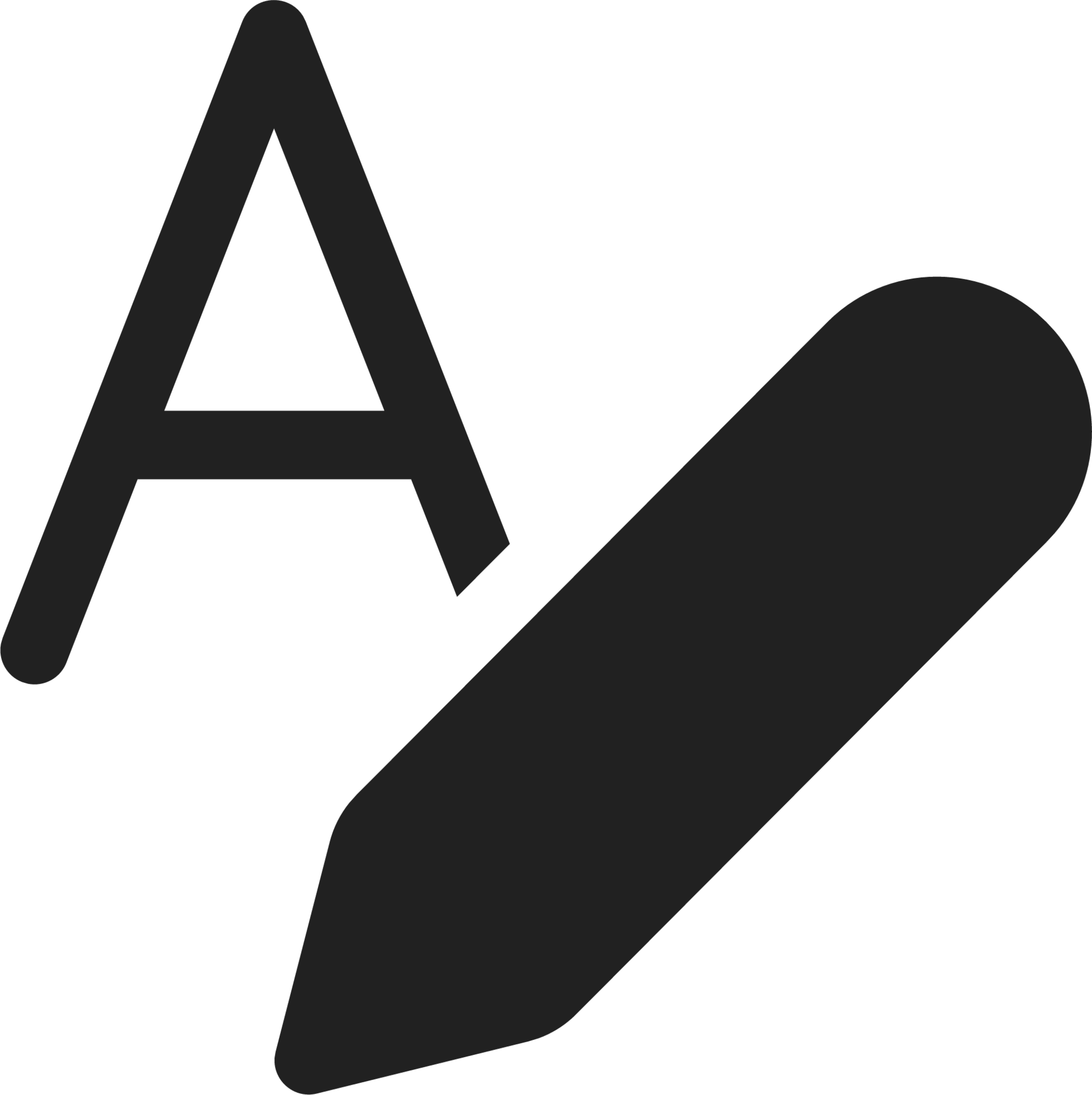
Key features & benefits: How to use it ? Note: How does it look?

Accessing Media Storage To reach Media Storage, head to the left sidebar on your dashboard and click the “Media Storage” icon. This updated location offers direct access, eliminating the need to dig through settings or click additional buttons—streamlining your workflow for greater efficiency. Uploading Files Easily upload files by dragging and dropping them straight into […]
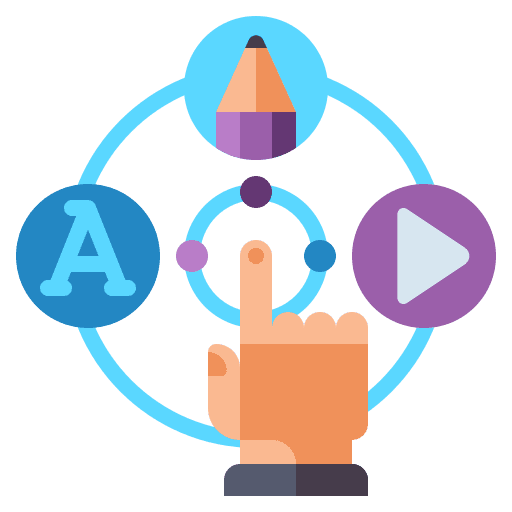
Key Features and Benefits How to Use Note: Button effects have been moved from the advanced tab to the new animations tab. This change is fully backward compatible, so all your previous settings will stay intact. We’ve also added loop animations to all existing elements, enabling continuous motion effects.

Getting clients started on the right foot is key to avoiding confusion and ensuring satisfaction in the long run. Having a well-structured onboarding checklist can make this process much smoother. It’s like having a roadmap for a journey—if you know where you’re headed and have planned stops along the way, there’s less chance of getting […]

Handling client dashboard issues in whitelabel environments can feel like navigating a maze. Dashboards are the control centers for business operations, making it quite a headache when they falter. Clients often express concern when they hit roadblocks like slow loading times or confusing interfaces. It’s essential to get these sorted quickly to keep things running […]

This messaging policy is applicable to all subaccounts utilizing LC – Phone for communication within the CRM platform. Everyone expects the messages they want to receive to arrive without interference from filters or other barriers. A key way LC – Phone and its users can help ensure that outcome is by actively preventing and removing […]
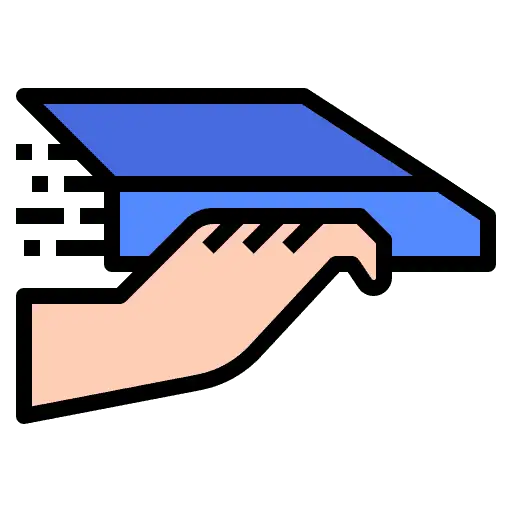
HighLevel is dedicated to helping you stay compliant with messaging regulations, including A2P 10DLC standards in the U.S. To support this, we’ve enhanced our SMS compliance settings for sender ID and opt-out messaging. These improvements ensure that the initial message in any conversation—such as Missed Call Text-Back (MCTB) or review requests—automatically includes sender identification and […]

What is a Regulatory Bundle? Telecom carriers in certain countries require Regulatory Bundles to confirm the identity and location of individuals or businesses acquiring phone numbers. These bundles typically include documents like a government-issued ID, utility bills, or business registration information, ensuring compliance with local laws on number ownership. Phone numbers in regulated regions cannot […]

Poor call quality can hinder effective communication with leads and clients. This article provides guidance on identifying and resolving VoIP call issues within a HighLevel, covering troubleshooting steps for devices, network connections, and software configurations. What is Bad Call Quality? Low call quality in HighLevel can negatively affect customer interactions, reduce agent efficiency, and hinder […]

This article will guide you through creating and using Call Scripts within the HighLevel’s Web Dialer. Call Scripts enable agents to maintain consistency and efficiency by following a predefined script during calls—ensuring clear messaging without the hassle of switching tabs or looking for notes. What is Call Scripts? Call Scripts is a feature within the […]

What is Google Postmaster Tools? Google Postmaster Tools is a free resource that offers valuable insights into email deliverability, particularly for messages sent to Gmail recipients. It provides data on key metrics like domain and IP reputation, spam complaints, and the effectiveness of authentication protocols (SPF, DKIM, and DMARC). By leveraging this tool, senders can […]
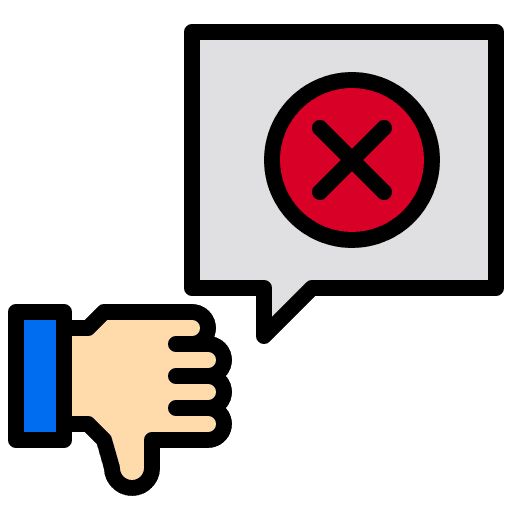
This article guides you through managing the default unsubscribe links in LC Email to help you stay compliant with email regulations and provide a smoother experience for your contacts. You’ll discover how to configure the default unsubscribe settings in your HighLevel and how to manually insert the link using a tag. What is an Unsubscribe […]

What Are Custom Unsubscribe Links? Custom unsubscribe links are branded opt-out options included in marketing emails, enabling recipients to unsubscribe from future messages in a way that reflects your brand identity. Unlike standard unsubscribe links that typically lead to a generic confirmation page, custom links allow you to tailor the entire experience. Key Benefits of […]

Which sender email should the leads be getting the emails from? Cases Unassigned Contact Assigned Contact Manual Emails Logged in user email 1st priority 1st priority Location Email N/A N/A Assigned User Email N/A N/A Agency Email N/A N/A Automated Emails Campaign/workflow settings 1st priority 1st priority Assigned User Email N/A 2nd priority Location Email […]

Steps to Enable Auto-Complete Address in Forms/Surveys: Mandatory Address Search Bar Toggle Option The Mandatory Address Toggle ensures that users must select a valid address from the Auto-Complete suggestions before proceeding. How It Works: Note: This feature is helpful when designing streamlined Forms or Surveys, as it allows fields like street address, city, state, country, […]

Overview This article outlines troubleshooting steps for common problems that may arise when using features within funnels, websites, or webinars. It offers guidance on resolving issues related to tracking codes, custom fields, image display, rendering glitches, and other related challenges. Common Issues and Troubleshooting Steps 1. Head Tracking Code is Not Part of <head> Tag […]

Now upload and stream videos with an all-new video Player: How to use the Hosted Video Feature Step 1: Step 2: Step 3: Step 4: Please Note: The video can be in any standard video format, provided its file size does not exceed 4GB. Step 5: Users can retry encoding by reselecting the video if […]

How to enable video background in section Choose the section you want to edit. In the settings panel on the right, switch the background media type to Video and pick your desired video from the media library. Then, click the Preview icon to view the page in your browser. Video Options There are 3 options […]
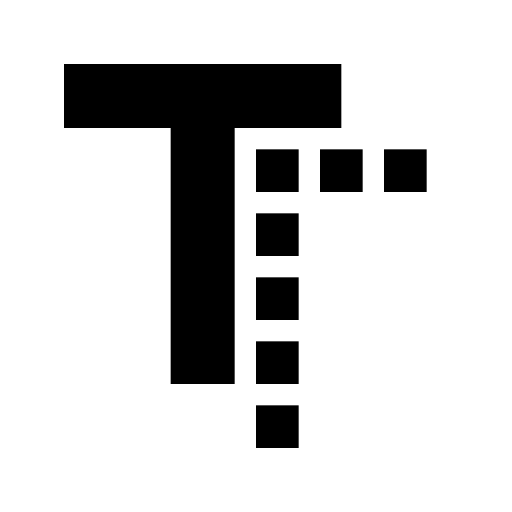
What’s New? Add Box and Text Shadows User-Friendly Shadow Editor Enhanced Customization Parameters How to Use? Adding shadows to your web design toolkit helps you craft more dynamic and visually striking websites and funnels. Shadows bring depth and dimension to elements, helping them pop and enhancing the user experience. With customizable settings, you have the […]

Introducing a new tool like GoHighLevel to clients can sometimes meet with hesitation. Clients might have various reasons for resisting the transition, often tied to concerns about change or challenges in grasping a new system. These concerns, however, are quite common and can be effectively managed with the right strategies. By focusing on understanding these […]
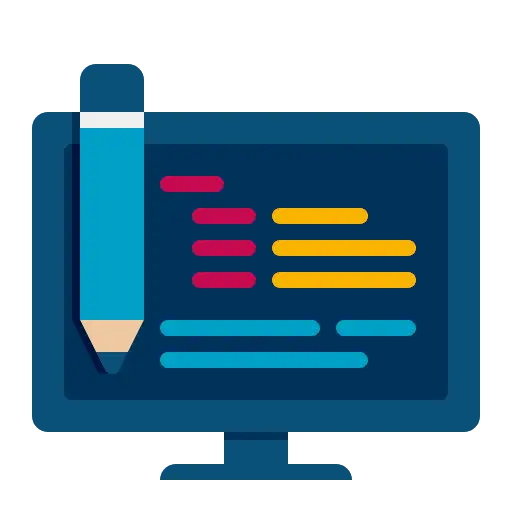
Key Features / Benefits Improved UX : Improved user experience through a simplified and more intuitive interface, making editing smoother and easier to navigate. Custom Fonts for Highlighted Text: Choose custom fonts directly from the Block Editor to change text of the highlighted text blocks, allowing for more personalized and visually appealing designs. New Menu […]

Key Features and Benefits How to Use

1. Prebuilt Buttons: A wide variety of visually appealing, professionally designed buttons is now at your fingertips, allowing you to enhance your funnels or websites without the need to design from the ground up. 2. Prebuilt Images: Enhance your website with a curated library of high-quality, royalty-free images seamlessly integrated into the design bar. Utilize […]
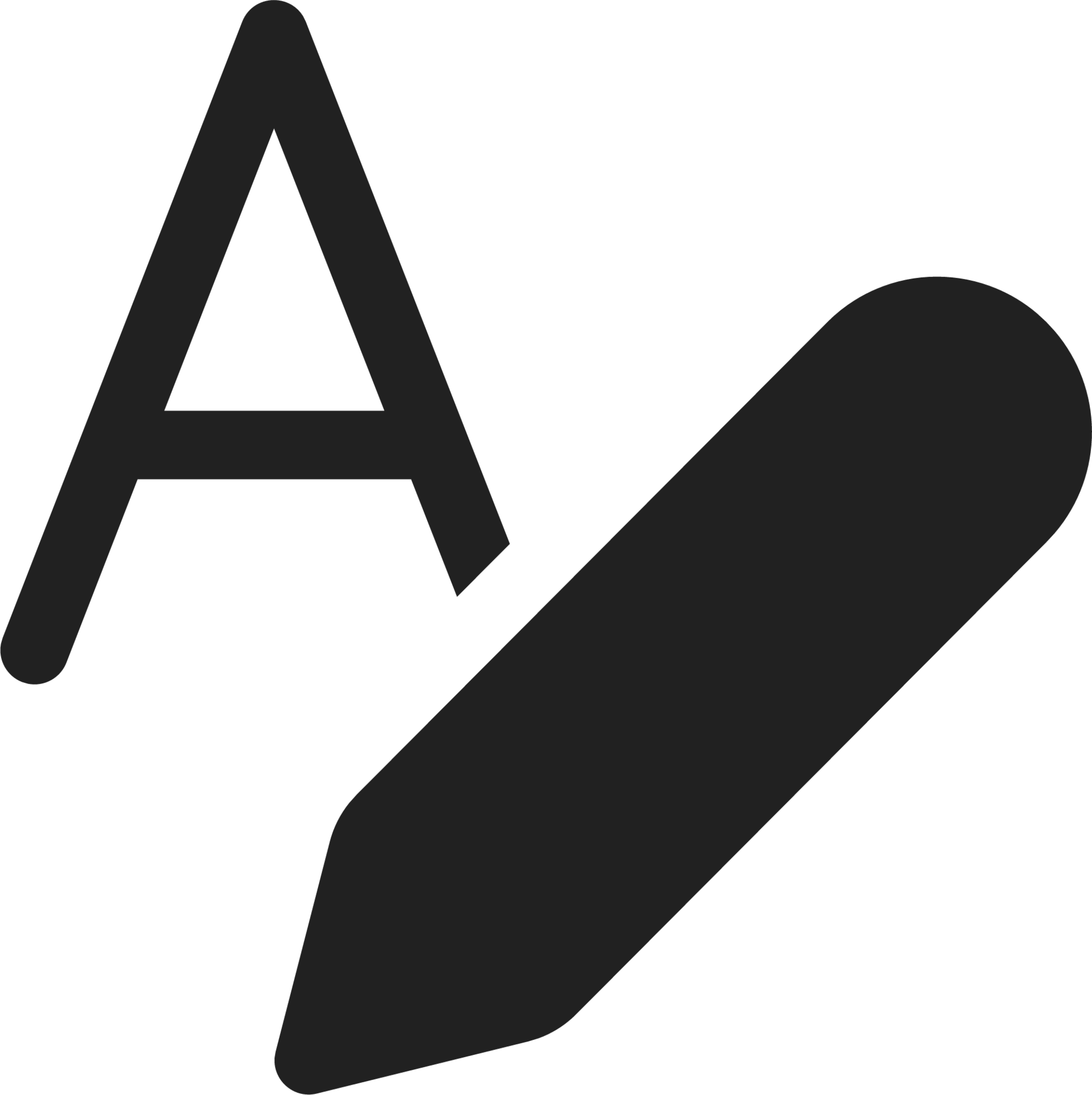
Key features & benefits: How to use it ? Note: How does it look?

Accessing Media Storage To reach Media Storage, head to the left sidebar on your dashboard and click the “Media Storage” icon. This updated location offers direct access, eliminating the need to dig through settings or click additional buttons—streamlining your workflow for greater efficiency. Uploading Files Easily upload files by dragging and dropping them straight into […]
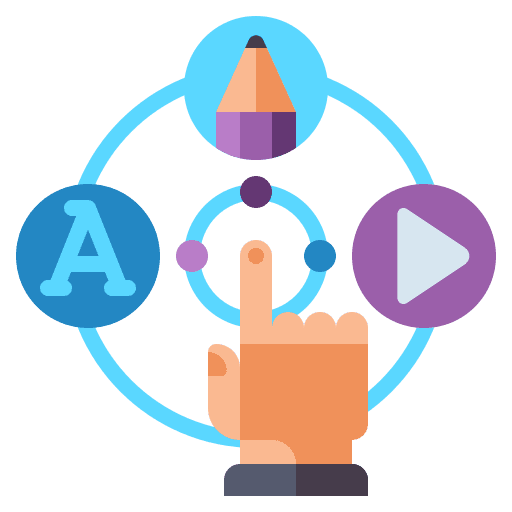
Key Features and Benefits How to Use Note: Button effects have been moved from the advanced tab to the new animations tab. This change is fully backward compatible, so all your previous settings will stay intact. We’ve also added loop animations to all existing elements, enabling continuous motion effects.
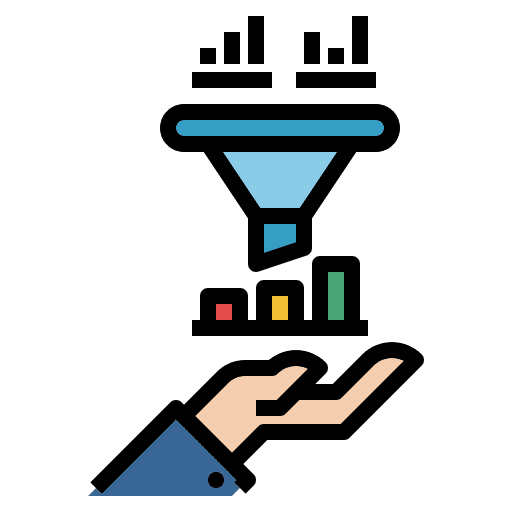
This new feature enables users to create and manage both Live and On-Demand Webinars. It’s designed to streamline the setup of compelling webinars that support lead generation, increase audience engagement, and improve conversions—all within one unified platform. Key Features & Benefits On-Demand and Live Webinars: Template Selection: Automated Workflows & Reminders recipe: Pre-built automation workflows […]

This new feature enables users to design polished, fully customizable galleries with ease—no technical expertise required. It streamlines the way visual content is displayed across websites and funnels, boosting both visual appeal and user interaction with enhancements like lightbox functionality and lazy loading. Key Features & Benefits Image Integration: Seamlessly include images in your gallery […]
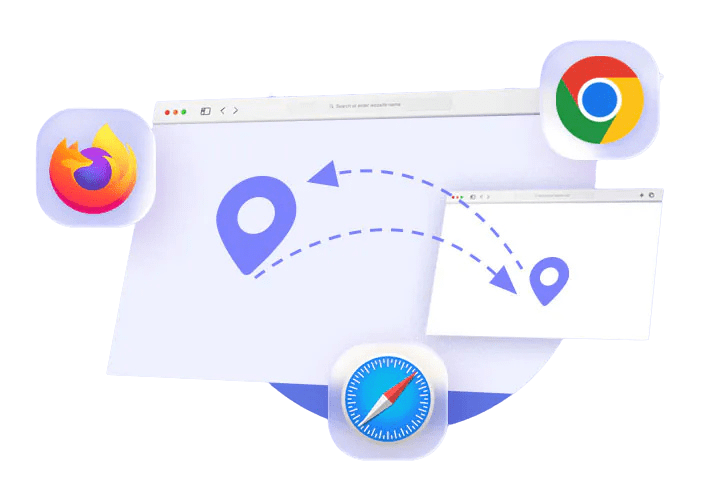
Safari on MacOS Chrome on MacOS Coming Soon Chrome on Windows Coming Soon Firefox on Windows Coming Soon Microsoft Edge on Windows Coming Soon

We’ve made major improvements to our platform’s loading functionality. Instead of the classic 9-dot loader, we’ve introduced a sleek, modern spinner. This updated design features distinct visual states to clearly represent processes such as app initialization, data retrieval, and user detail loading. What Statuses to expect when the HighLevel is loading? Initializing the App: This […]
Sales velocity refers to the rate at which opportunities progress from being identified to achieving the “Won” status and generating revenue. Note: Sales velocity is calculated by dividing the total sales value in USD by the average sales cycle duration in months. The components of the calculation are as follows: Total Sales Value: The sum […]
When setting up campaigns, triggers, settings, forms, and other elements within an account, if you intend to use that account as a blueprint for creating accounts for different clients, you can employ a feature called “snapshot.” This feature enables you to replicate all the components from the initial client’s account and import them into the […]
To create a new snapshot, navigate to your Agency View and follow these steps: Fill up the Snapshot name and the account you want to copy the snapshot from. To load a Snapshot into an existing client account, please follow the steps outlined below: To create a new client account based on a Snapshot, please […]
We continually assess plugins for compatibility and optimization in our ongoing efforts to enhance reliability, performance, and security. However, specific plugins duplicate existing features or prove incompatible with our environment. Our system administrators maintain a list of banned plugins to ensure a smooth experience and prevent potential performance or functionality concerns. Please find below the […]
Accelerating Support Resolution: Strategies for Expedited Assistance We understand the frustration of seeking assistance and experiencing delays in response time. To ensure you receive the swiftest resolution possible for your support requests, we have compiled a list of hacks and tips below. Following these recommendations and clearly and concisely describing your issue, our agents can […]

Audit logs monitor modifications made to specific information in your system. It can be useful to identify which team member executed certain actions or to troubleshoot customer problems if an error occurred. Please note that only the system’s admin user will be able to access this data. Follow these simple steps to use your audit […]

Occasionally, you may unintentionally create a loop in your system by linking two actions or by having an action feed back into itself repeatedly. This can result in a never-ending loop of actions that can cause system slowdowns and other problems. To address this issue, we have introduced a Loop Lock feature that detects and […]

If you want to confirm your domain on Facebook using GoHighLevel, you can use the ‘Meta Tag’ verification method. These instructions will help you complete the process. Step 1: Copy the Meta Tag Step 2: Locate the Default Page Under the Settings menu, navigate to the Domains option. From there, edit the domain that you […]
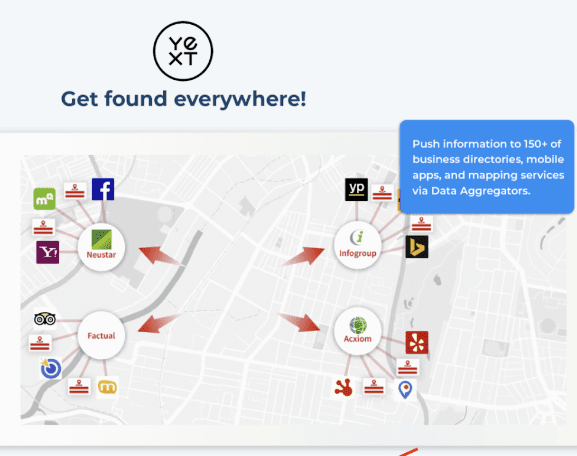
Yext is a platform that enables you to conveniently and efficiently add your business to over 150 websites and portals. Your system may provide unique pricing options for Yext. By utilizing this feature, you can promptly enhance your online visibility and search engine optimization. To start using Yext, follow these straightforward instructions: Step 1: Creating […]
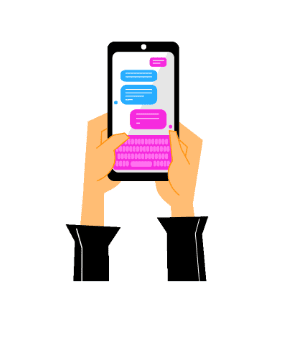
You can send a payment link to a contact using the “text 2 pay” feature so they can pay you for goods or services. Either the Discussions tab or a specific contact record can be used for this. There will be a button on the available link that they may use to pay you right […]
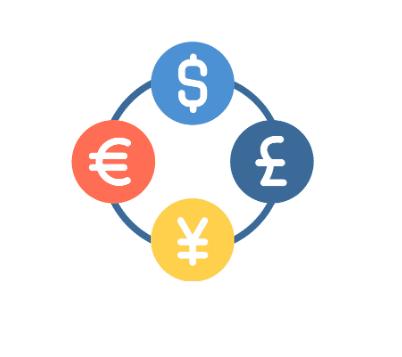
If you want to bill for your products in a particular currency type, you might want to modify the currency settings in your system. By default, your company’s Business Info establishes the currency. Suppose you are situated in the US; in that case, the default currency will be USD. However, if you want to price […]
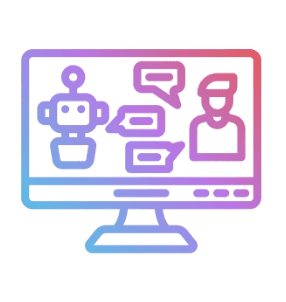
Eliza is an AI booking bot integrated into the system. If this feature is enabled in your system, you can utilize the conversational tool in your workflows to automatically book appointments for your clients. Eliza is developed utilizing Google’s Dialogflow technology, which enables potent, automated booking dialogues with your clients. To configure Eliza for your […]

You can use the URL Redirects feature in your settings to create 301 Permanent Redirects for your domains. This can serve multiple purposes, such as preventing duplicate content, consolidating blogs on similar subjects, or redirecting dynamic URLs to a shorter, more SEO-friendly version when moving to a new domain. Here are the steps you need […]

A business can register two phone numbers on Google My Business (GMB) to track calls without affecting SEO. The main business number can be moved to the secondary slot for call tracking and a Twilio number can be added to the first slot using our GMB integration for convenience. To begin, follow these easy steps:
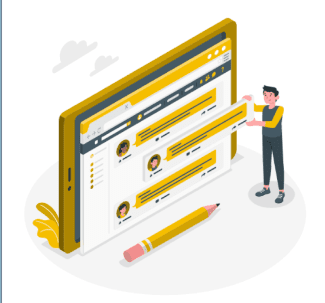
Account-Wide File Management allows you to store and categorize files that can be utilized throughout your system. You have the ability to search for particular files, sort them into folders, and reuse them in different areas of your system. To illustrate, you are able to utilize the files stored in the Email Builder. Using the […]
Navigate to the Automation tab, select Workflow, and then click the option to create a new Workflow. Within the Workflow dashboard, opt for starting a new Workflow from Scratch. Click Add New Workflow Trigger Scroll down until you see Shopify, and add the three tabs under Shopify. After adding the desired components, proceed to click […]
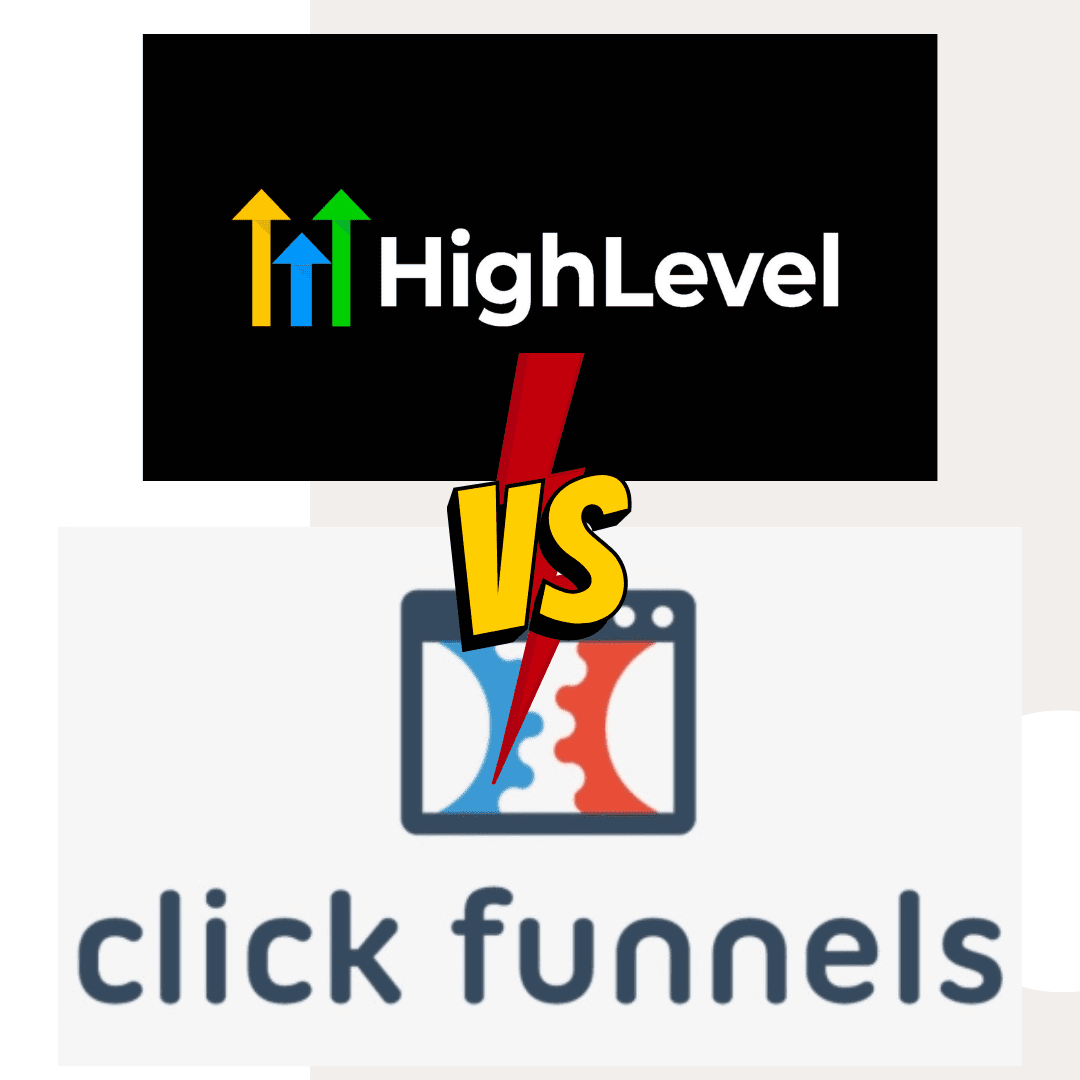
Go High Level and ClickFunnels are both popular platforms for building and managing online marketing campaigns. Go High Level is a comprehensive platform that offers a range of features, including lead generation, appointment scheduling, and customer relationship management. ClickFunnels, on the other hand, is focused on creating high-converting sales funnels and landing pages. Both platforms […]

I caught up with the one and only Shaun Clark of HighLevel (GoHighLevel) to talk through his experience with this years Summit called LevelUp summit, which was held in Dallas, Texas in October. He shares some inside information into the team, what’s around the corner for Q1 next year and of course some of the […]

What is GoHighLevel? Gohighlevel promises to be the perfect solution for small business owners, agency owners and even anyone really looking to start a marketing agency from home, and entrepreneurs who want an all-in-one sales, SMMA and marketing automation platform. In this review, we’ll take a look at how Gohighlevel can help you grow your […]
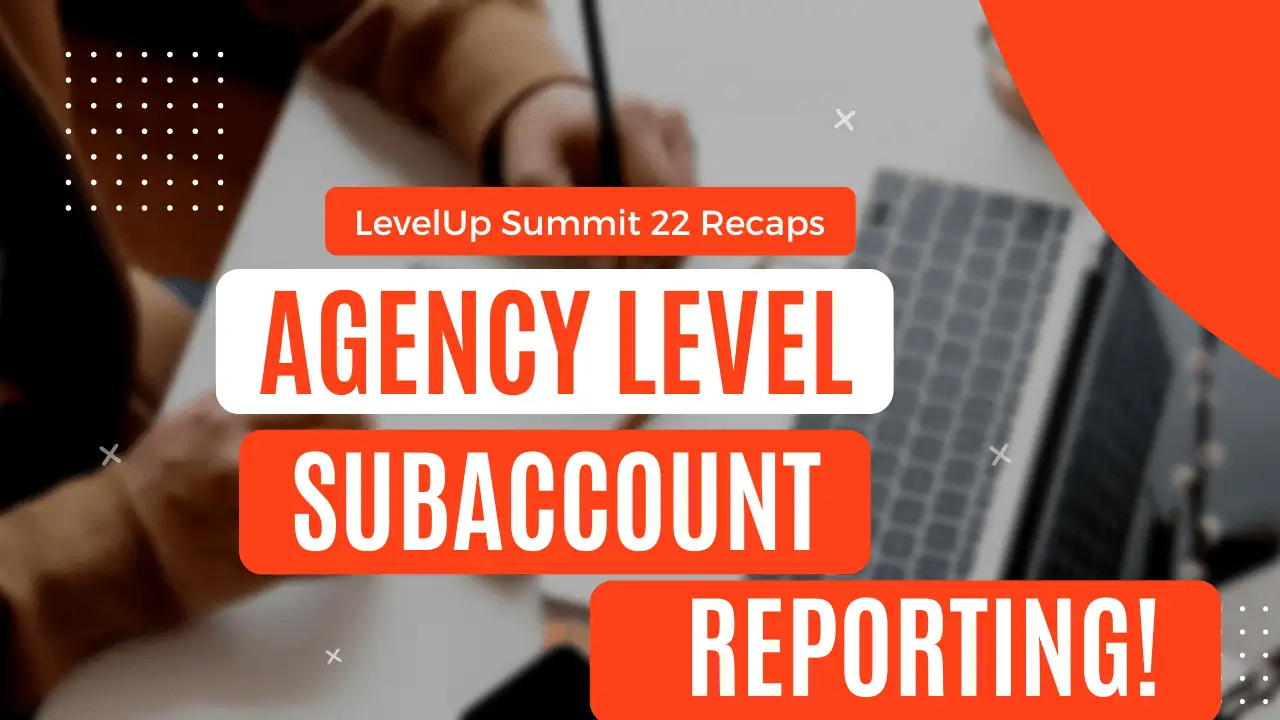
I’ve been waiting a long time for this one. Finally the GoHighLevel team announced their reporting and analytics for subaccounts. Next time you navigate to your agency dashboard, click sub-accounts and you’ll see a lovely list of sub-accounts along with all their metrics. Its looks obvious to me that they only starting ingesting the data […]

Getting clients started on the right foot is key to avoiding confusion and ensuring satisfaction in the long run. Having a well-structured onboarding checklist can make this process much smoother. It’s like having a roadmap for a journey—if you know where you’re headed and have planned stops along the way, there’s less chance of getting […]

Handling client dashboard issues in whitelabel environments can feel like navigating a maze. Dashboards are the control centers for business operations, making it quite a headache when they falter. Clients often express concern when they hit roadblocks like slow loading times or confusing interfaces. It’s essential to get these sorted quickly to keep things running […]

This messaging policy is applicable to all subaccounts utilizing LC – Phone for communication within the CRM platform. Everyone expects the messages they want to receive to arrive without interference from filters or other barriers. A key way LC – Phone and its users can help ensure that outcome is by actively preventing and removing […]
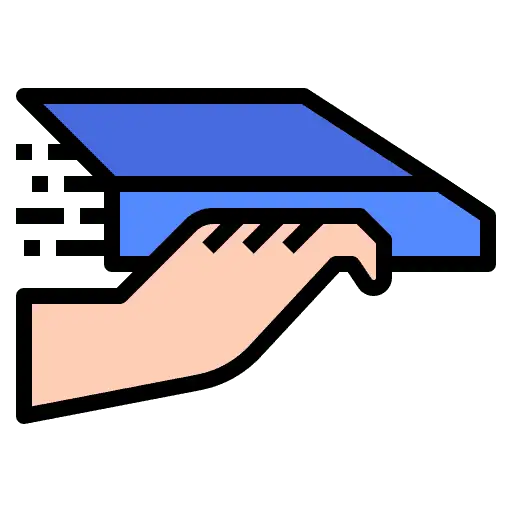
HighLevel is dedicated to helping you stay compliant with messaging regulations, including A2P 10DLC standards in the U.S. To support this, we’ve enhanced our SMS compliance settings for sender ID and opt-out messaging. These improvements ensure that the initial message in any conversation—such as Missed Call Text-Back (MCTB) or review requests—automatically includes sender identification and […]

What is a Regulatory Bundle? Telecom carriers in certain countries require Regulatory Bundles to confirm the identity and location of individuals or businesses acquiring phone numbers. These bundles typically include documents like a government-issued ID, utility bills, or business registration information, ensuring compliance with local laws on number ownership. Phone numbers in regulated regions cannot […]

Poor call quality can hinder effective communication with leads and clients. This article provides guidance on identifying and resolving VoIP call issues within a HighLevel, covering troubleshooting steps for devices, network connections, and software configurations. What is Bad Call Quality? Low call quality in HighLevel can negatively affect customer interactions, reduce agent efficiency, and hinder […]

This article will guide you through creating and using Call Scripts within the HighLevel’s Web Dialer. Call Scripts enable agents to maintain consistency and efficiency by following a predefined script during calls—ensuring clear messaging without the hassle of switching tabs or looking for notes. What is Call Scripts? Call Scripts is a feature within the […]

ContentAI: Brand Voice Tone Integration This article explains how integrating Brand Voice tone improves the Content AI experience by automatically selecting a tone that matches your brand’s identity. This enhancement streamlines content creation, ensuring it’s faster, more consistent, and fully tailored across tools like Social Planner, Email Builder, Funnels, Websites, and Blogs. What is Brand […]

What is Google Postmaster Tools? Google Postmaster Tools is a free resource that offers valuable insights into email deliverability, particularly for messages sent to Gmail recipients. It provides data on key metrics like domain and IP reputation, spam complaints, and the effectiveness of authentication protocols (SPF, DKIM, and DMARC). By leveraging this tool, senders can […]
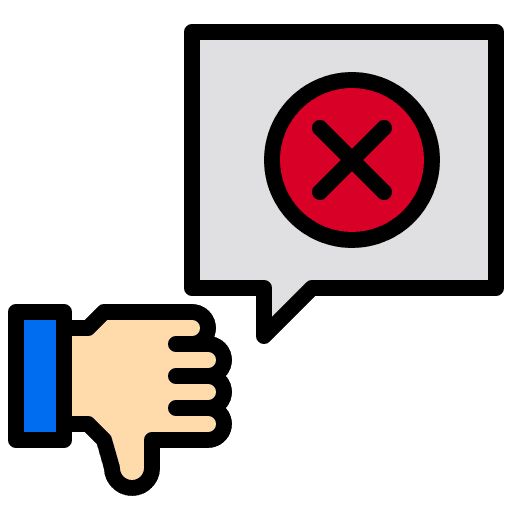
This article guides you through managing the default unsubscribe links in LC Email to help you stay compliant with email regulations and provide a smoother experience for your contacts. You’ll discover how to configure the default unsubscribe settings in your HighLevel and how to manually insert the link using a tag. What is an Unsubscribe […]

What Are Custom Unsubscribe Links? Custom unsubscribe links are branded opt-out options included in marketing emails, enabling recipients to unsubscribe from future messages in a way that reflects your brand identity. Unlike standard unsubscribe links that typically lead to a generic confirmation page, custom links allow you to tailor the entire experience. Key Benefits of […]

Which sender email should the leads be getting the emails from? Cases Unassigned Contact Assigned Contact Manual Emails Logged in user email 1st priority 1st priority Location Email N/A N/A Assigned User Email N/A N/A Agency Email N/A N/A Automated Emails Campaign/workflow settings 1st priority 1st priority Assigned User Email N/A 2nd priority Location Email […]
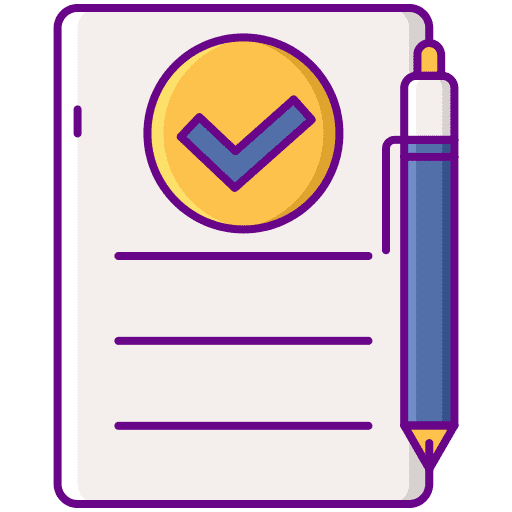
What Are Calculated Fields? Calculated fields in quizzes let you assign point values to answers and group them into categories. This enables you to deliver meaningful results—like assessments, recommendations, or audience segmentation—based on user responses. You can now also show personalized result messages tied to specific score ranges, making it ideal for personality quizzes, assessments, […]

Steps to Enable Auto-Complete Address in Forms/Surveys: Mandatory Address Search Bar Toggle Option The Mandatory Address Toggle ensures that users must select a valid address from the Auto-Complete suggestions before proceeding. How It Works: Note: This feature is helpful when designing streamlined Forms or Surveys, as it allows fields like street address, city, state, country, […]

Overview This article outlines troubleshooting steps for common problems that may arise when using features within funnels, websites, or webinars. It offers guidance on resolving issues related to tracking codes, custom fields, image display, rendering glitches, and other related challenges. Common Issues and Troubleshooting Steps 1. Head Tracking Code is Not Part of <head> Tag […]

Now upload and stream videos with an all-new video Player: How to use the Hosted Video Feature Step 1: Step 2: Step 3: Step 4: Please Note: The video can be in any standard video format, provided its file size does not exceed 4GB. Step 5: Users can retry encoding by reselecting the video if […]

How to enable video background in section Choose the section you want to edit. In the settings panel on the right, switch the background media type to Video and pick your desired video from the media library. Then, click the Preview icon to view the page in your browser. Video Options There are 3 options […]
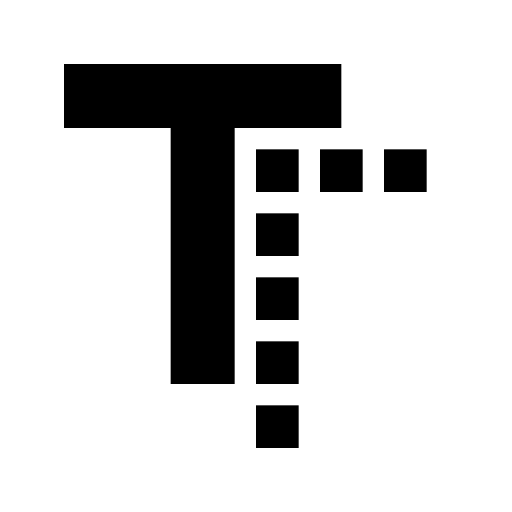
What’s New? Add Box and Text Shadows User-Friendly Shadow Editor Enhanced Customization Parameters How to Use? Adding shadows to your web design toolkit helps you craft more dynamic and visually striking websites and funnels. Shadows bring depth and dimension to elements, helping them pop and enhancing the user experience. With customizable settings, you have the […]

Introducing a new tool like GoHighLevel to clients can sometimes meet with hesitation. Clients might have various reasons for resisting the transition, often tied to concerns about change or challenges in grasping a new system. These concerns, however, are quite common and can be effectively managed with the right strategies. By focusing on understanding these […]
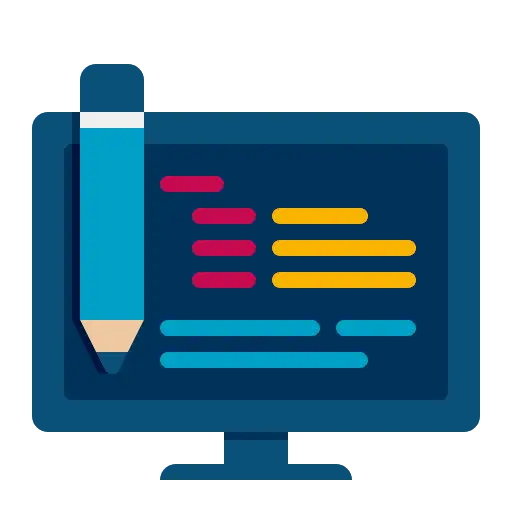
Key Features / Benefits Improved UX : Improved user experience through a simplified and more intuitive interface, making editing smoother and easier to navigate. Custom Fonts for Highlighted Text: Choose custom fonts directly from the Block Editor to change text of the highlighted text blocks, allowing for more personalized and visually appealing designs. New Menu […]

Key Features and Benefits How to Use

1. Prebuilt Buttons: A wide variety of visually appealing, professionally designed buttons is now at your fingertips, allowing you to enhance your funnels or websites without the need to design from the ground up. 2. Prebuilt Images: Enhance your website with a curated library of high-quality, royalty-free images seamlessly integrated into the design bar. Utilize […]
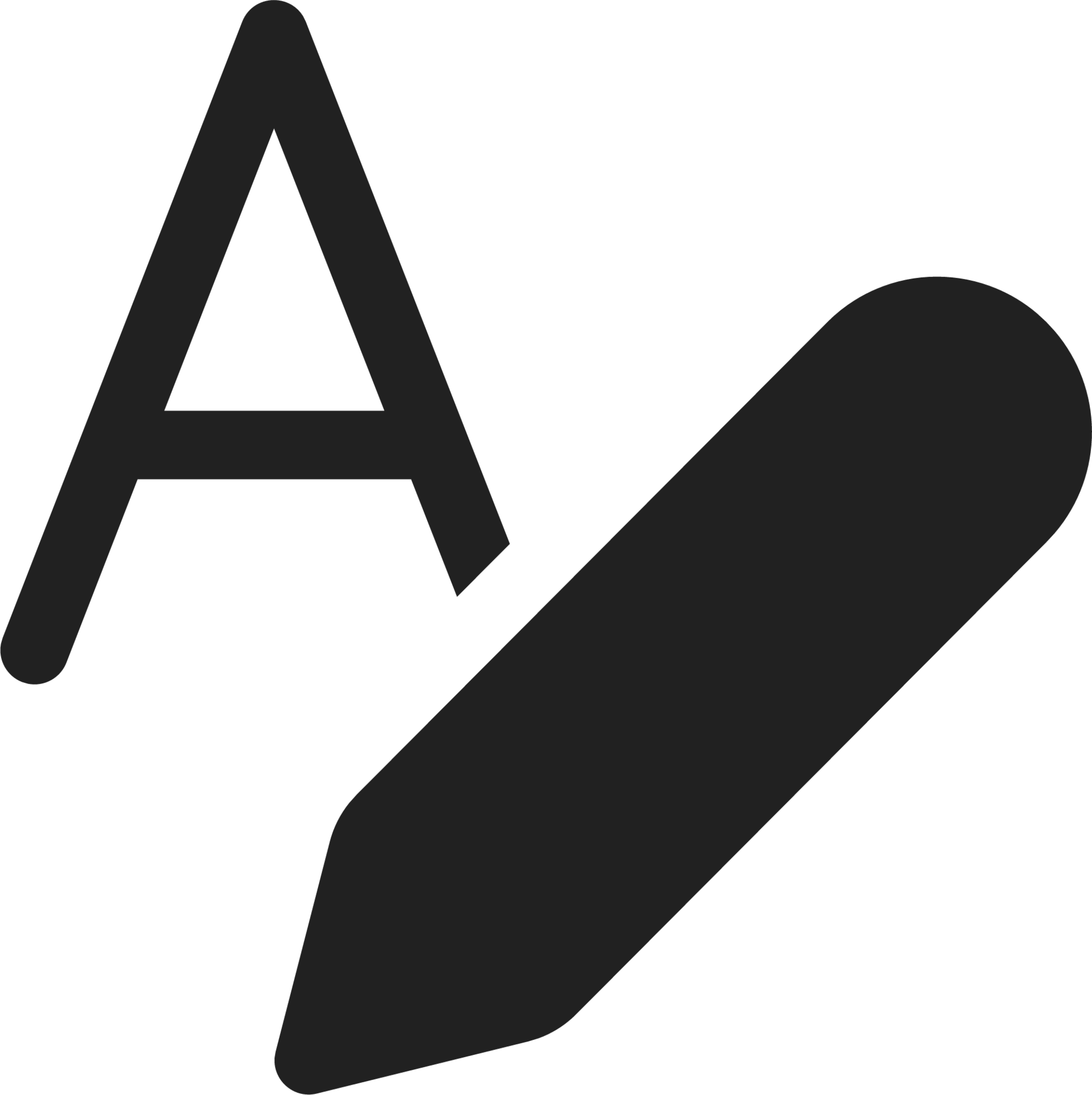
Key features & benefits: How to use it ? Note: How does it look?

Accessing Media Storage To reach Media Storage, head to the left sidebar on your dashboard and click the “Media Storage” icon. This updated location offers direct access, eliminating the need to dig through settings or click additional buttons—streamlining your workflow for greater efficiency. Uploading Files Easily upload files by dragging and dropping them straight into […]
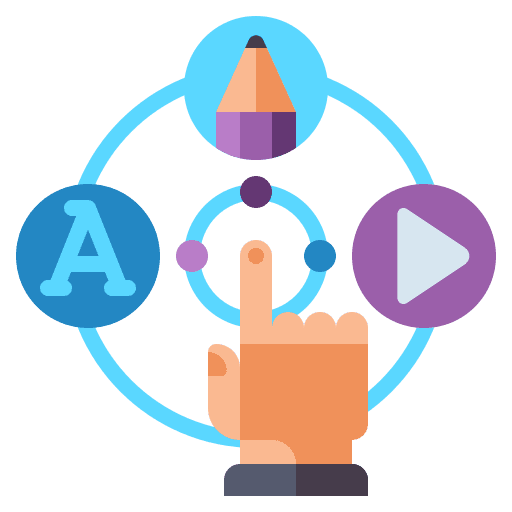
Key Features and Benefits How to Use Note: Button effects have been moved from the advanced tab to the new animations tab. This change is fully backward compatible, so all your previous settings will stay intact. We’ve also added loop animations to all existing elements, enabling continuous motion effects.
