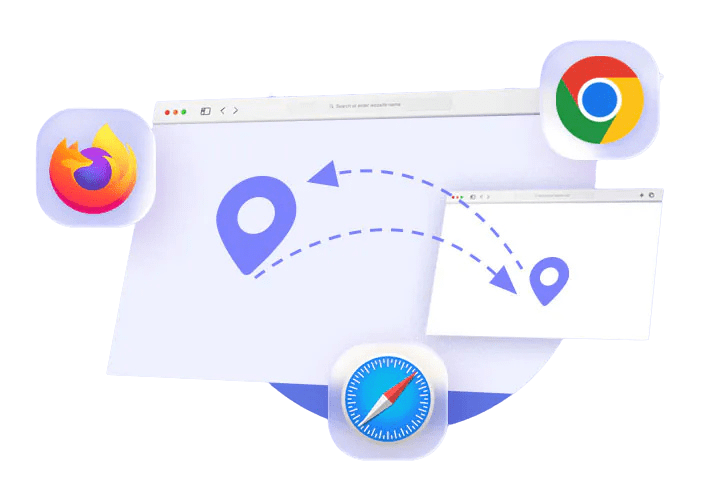
Enabling Cross-Site Tracking in GoHighLevel (3rd Party Cookies)
Safari on MacOS Chrome on MacOS Coming Soon Chrome on Windows Coming Soon Firefox on Windows Coming Soon Microsoft Edge on Windows Coming Soon

A business can register two phone numbers on Google My Business (GMB) to track calls without affecting SEO. The main business number can be moved to the secondary slot for call tracking and a Twilio number can be added to the first slot using our GMB integration for convenience.
To begin, follow these easy steps:
