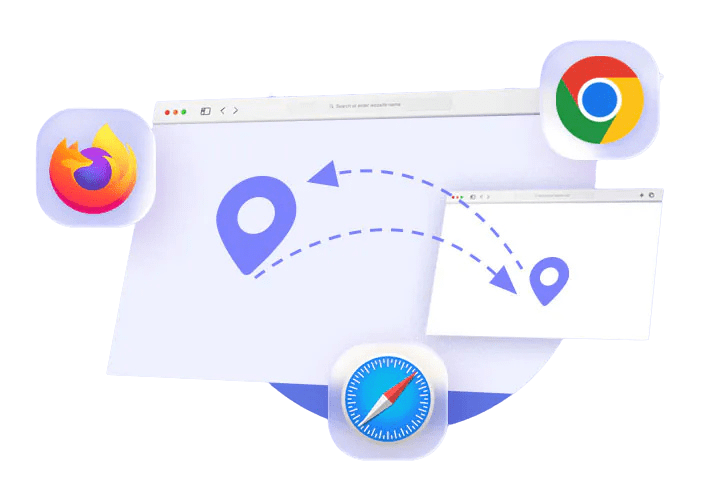When setting up campaigns, triggers, settings, forms, and other elements within an account, if you intend to use that account as a blueprint for creating accounts for different clients, you can employ a feature called “snapshot.” This feature enables you to replicate all the components from the initial client’s account and import them into the other client accounts. It proves advantageous as it saves you from starting from scratch each time, eliminating the need to repeatedly recreate identical email templates, campaigns, and other elements. With the snapshot feature, you can begin with an existing framework and avoid the hassle of rewriting the same email templates and reconstructing campaigns from the ground up.
List of client account items that are copied using Snapshots in GoHighLevel:
- Custom Fields
- Custom Values (Note: Only the Key is copied, not the values. Refer to the article on Custom Values for more information on maximizing the Snapshot experience.)
- Triggers (Copied triggers will be in Draft mode initially.)
- Trigger Links
- Surveys
- Forms
- SMS Templates
- Email Templates (There are three types of emails saved in Snapshots: Emails built-in Marketing > Emails, emails built-in Marketing > Text & Email Templates, and emails built-in Marketing > HTML builder.)
- SMS (Specifically, the SMS template for Reputation Management found in Settings -> SMS.)
- Email (Specifically, the email template for Reputation Management found in Settings -> Email.)
- Custom Communications (These are the settings for Custom Communications in Reputation Management found in Settings -> Custom Communications.)
- Campaigns (Copied campaigns will be in Published mode initially. Note that Users within Campaign Configurations are not copied as they are assumed to be different for each account.)
- Pipelines
- Calendars (Includes calendar settings for each calendar.)
- Tags
- Folders
- Funnels (Note: Products created in Funnels and tracking codes are not included in Snapshots.)
- Membership products and offers
- Workflows (Note: Certain workflow elements such as Facebook add to custom Aud., Facebook remove from customer Aud., Add to Google Analytics, Add to Google Adwords, and FB Conversion API are not saved in Snapshots.)
- Teams (Teams in Snapshots are not active by default and require manual activation by a team member.)
List of client account items that do not get copied when using a Snapshot:
- Contacts
- Conversations
- Tracking codes set up on websites and funnels
- Integrations
- Users
- Reporting data
- Reputation
- Data within a custom value
- Customization of the chat widget
- Integrated domains
- Company settings within the company settings tab
- Existing tasks or manual actions