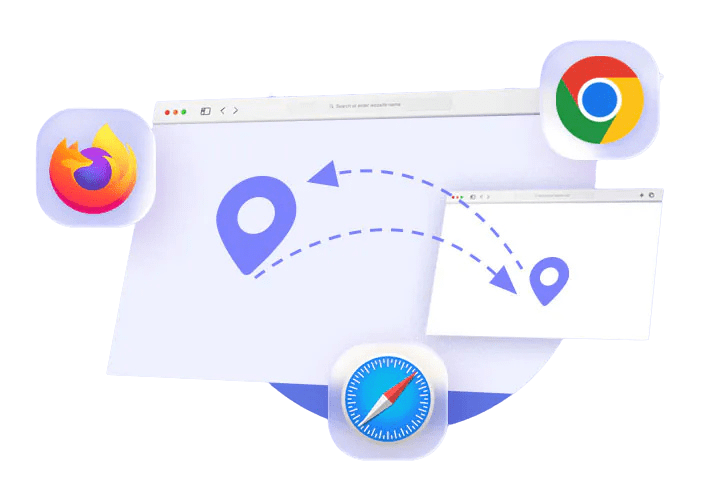
Enabling Cross-Site Tracking in GoHighLevel (3rd Party Cookies)
Safari on MacOS Chrome on MacOS Coming Soon Chrome on Windows Coming Soon Firefox on Windows Coming Soon Microsoft Edge on Windows Coming Soon

Audit logs monitor modifications made to specific information in your system. It can be useful to identify which team member executed certain actions or to troubleshoot customer problems if an error occurred. Please note that only the system’s admin user will be able to access this data.
Follow these simple steps to use your audit logs:
