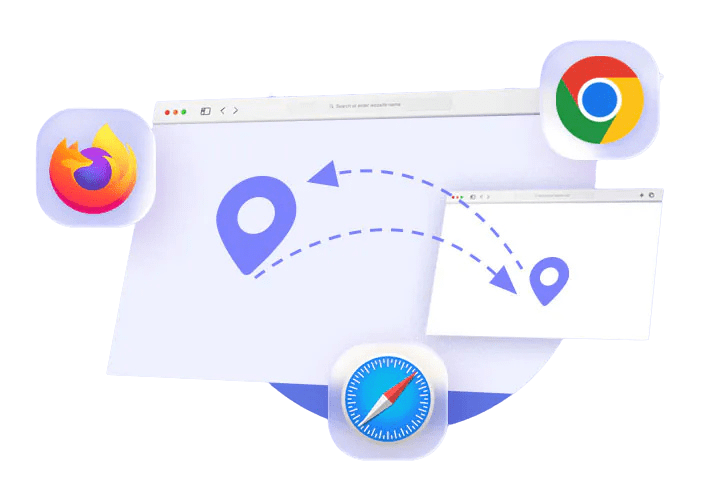
Enabling Cross-Site Tracking in GoHighLevel (3rd Party Cookies)
Safari on MacOS Chrome on MacOS Coming Soon Chrome on Windows Coming Soon Firefox on Windows Coming Soon Microsoft Edge on Windows Coming Soon
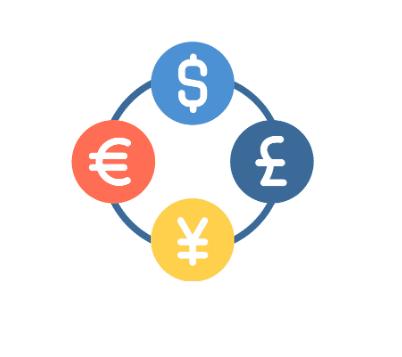
If you want to bill for your products in a particular currency type, you might want to modify the currency settings in your system. By default, your company’s Business Info establishes the currency.
Suppose you are situated in the US; in that case, the default currency will be USD. However, if you want to price your products in Canadian dollars, you must modify your Business Info country to Canada, add your item and then switch back to the US as your location country.
Here are some easy-to-follow instructions for modifying your country:
Valuable Pointers:
