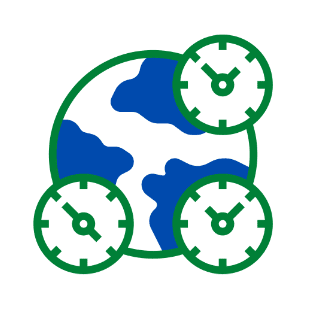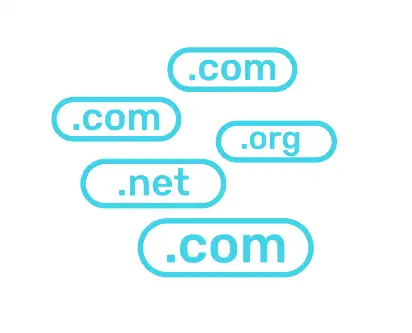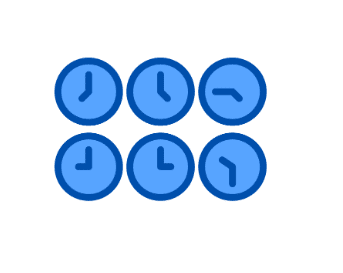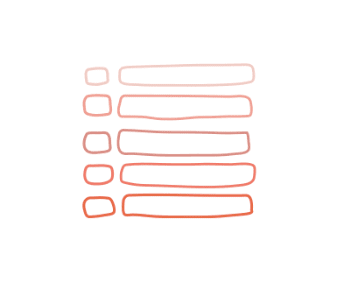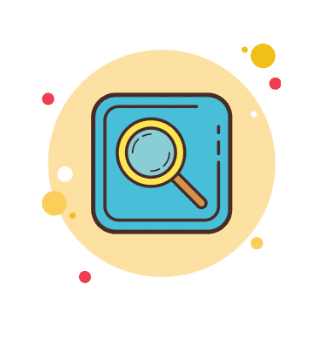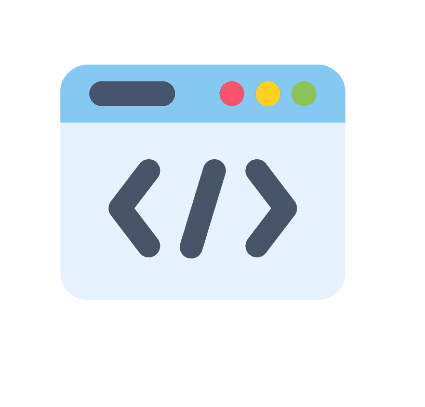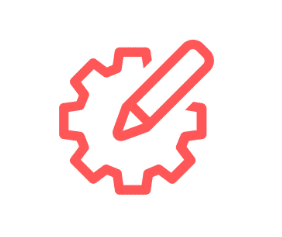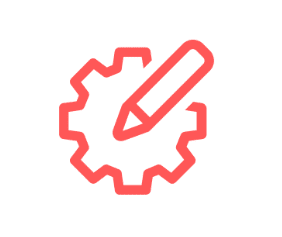Domains are an essential aspect of your business as they enable people to access information about your business, such as your website, without any effort on your part. Although you don’t need to be an expert on domains, we’ve compiled a list of useful tips and frequently asked questions to assist you in setting up your website and/or funnel.
Domain Tidbit #1:
Domains, or URLs, are similar to unique addresses, meaning that they can only direct to one specific location. For instance, if you enter an address into your GPS, it will only guide you to one particular place. If you don’t reach your desired destination, you might have entered the wrong address. Likewise, a domain like www.mywebsite.com can only direct to one website or funnel and cannot be used for both.
To showcase multiple aspects of your business, you will require additional domains/URLs. For instance, if you are displaying your website through www.mywebsite.com, you will need a separate URL for your funnel/landing page, like www.mylandingpage.com.
Domain Tidbit #2:
Before you quickly decide to purchase a new domain for your landing page or funnel, it’s important to consider sub-domains. These are similar to apartments in a building – if you were visiting a friend in an apartment building, you wouldn’t just need the building address, but also the apartment number. Similarly, with a domain, you can create a sub-domain which serves as a subset of the main domain and allows you to host your funnel or landing page on that sub-domain.
Here’s an example:
www.mywebsite.com – This is the location where your primary website is displayed or hosted.
This is the sub-domain where you can host your landing page, funnel, bridge page, secondary website, etc. You can create a sub-domain by using at least one letter followed by a period before the main URL. For example, you can use “j” to create “www.j.mywebsite.com” or “offer” to create “www.offer.mywebsite.com“.
Domain Tidbit #3:
Now that you have an understanding of sub-domains, the next step is to create one. You can do this by visiting your registrar, which is likely the website where you purchased your domain such as GoDaddy or Cloudflare. Here is a link that will guide you on how to create a sub-domain specifically on GoDaddy:
GoDaddy – https://www.godaddy.com/help/create-a-subdomain-4080
After setting up your subdomains, you can then refer to our domain setup video for instructions on how to display the content you wish to showcase.
Domain Tidbit #4:
It is important to note that www.mywebsite.com and mywebsite.com are not the same URL. When setting up your domain in the app, you will be given the option to choose which one you want to use as the root domain. After that, in your registrar account, you need to set up a redirect from the non-root domain to the selected root domain within the app.
To clarify, if you include www.mywebsite.com as a domain in the app, you need to set up a redirect in your registrar account for mywebsite.com to redirect all traffic to www.mywebsite.com. This will ensure that both URLs lead to the same destination. To help with this, here are some useful articles:
GoDaddy: https://www.godaddy.com/help/forward-my-domain-12123
Cloudflare: https://support.cloudflare.com/hc/en-us/articles/200172286-Configuring-URL-forwarding-or-redirects-with-Cloudflare-Page-Rules