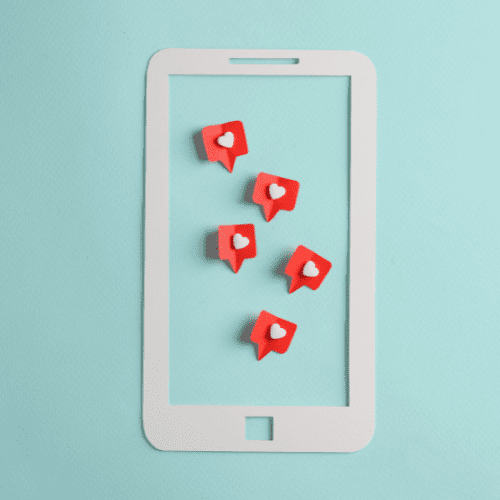| Social Account | Error Code | Failed Message with Solutions |
| Facebook | OAuthException, 102, 109,463, 467 | The Social Account token has expired. Please reconnect the social account. |
| Facebook | 1, 2, Unexpected Error | There was a temporary error from Facebook. Give your browser a hard-refresh to clear your cache and retry in a few minutes. |
| Facebook | 3 | The social account token has expired or the connected account does not have permission to post. Please re-connect the social account via an account that has posting permission. |
| Facebook | 10 | LeadConnector app is missing. Add the LeadConnector to your Page or Group. |
| Facebook | 200-299 | The connected account does not have permission to post. Please re-connect the social account via an account that has posting permission. |
| Facebook | 368 | Post content violates community standards. |
| Facebook | 506 | Duplicate post content. Posting duplicate content within 12 hours is prohibited. |
| Facebook | 1609005 | Invalid link in a post. |
| Facebook | 459 | User checkpoint. Log into Facebook and confirm that the LeadConnector app has been added to your page/group. |
| Facebook | 460 | Password mismatch. Log into Facebook and confirm that the LeadConnector app has been added to your page/group. |
| Facebook | 464 | Unconfirmed user. Log into Facebook and confirm that the LeadConnector app has been added to your page/group. |
| Facebook | 492 | Insufficient posting permission or expired token. Reconnect the account and check permissions. |
| Facebook | Unexpected Error | There was a temporary error from Facebook. Give your browser a hard-refresh to clear your cache and retry in a few minutes. |
| Facebook | Temporary Block | Temporary block. Facebook will make you wait a certain period before restoring your profile’s ability to post. |
| GMB | MISSING_VALUE, INVALID_VALUE | Missing Value. Complete your Google Business Profile setup and reconnect in Social Planner. |
| GMB | VALUE_OUTSIDE_ALLOWED_RANGE | Post character limit exceeded. Reduce the number of words in the post copy. |
| GMB | OPERATION_EXECUTION_ERROR, EXPIRED_VALUE | The Social Account token has expired. Reconnect social account. |
| GMB | PHOTO_FETCH_FAILED, PHOTO_UPLOAD_FAILED | The media upload failed. |
| GMB | OPERATION_UNSUPPORTED_UNDER_ACCOUNT_CONDITION | Social Account operation is not supported due to account conditions. |
| GMB | LOCATION_DISABLED_FOR_LOCAL_POST_API | Local Post API disabled. This usually happens when the location is part of a chain. |
| Instagram | 400 – 2207006 | The Social Account token for Instagram has expired, was revoked, or is invalid. Reconnect Instagram Business account in Social Planner. |
| Instagram | 400 – 2207050 | Instagram Account is restricted. Make sure your account is a Business Account. |
| Instagram | 400 – 2207028 | Instagram Business Account supports carousel posts with more than 2 images/videos and less than 10 images/videos. |
| Instagram | 400 – 2207040 | Maximum Tag limit exceeded. Use 30 tags or less. |
| Instagram | 400 – 2207005 | Insufficient User permission. Reconnect this social account via an account that has posting permission. |
| LinkedIn | 400 or 403 | The Social Account token for LinkedIn has expired, was revoked, or is invalid. Reconnect LinkedIn. |
| LinkedIn | 404, 500, 504 | Undefined LinkedIn issue. This should resolve itself shortly. |
| LinkedIn | 422 | Duplicate post content. Posting duplicate content within 12 hours is prohibited. |
| LinkedIn | 422 | The required field is not present or the post copy is large. |
| LinkedIn | 400 | The connected account does not have permission to post. Please re-connect the social account via an account that has posting permission. |
| LinkedIn | 409 | There was a temporary error from LinkedIn. Give your browser a hard-refresh to clear your cache and retry in a few minutes. |