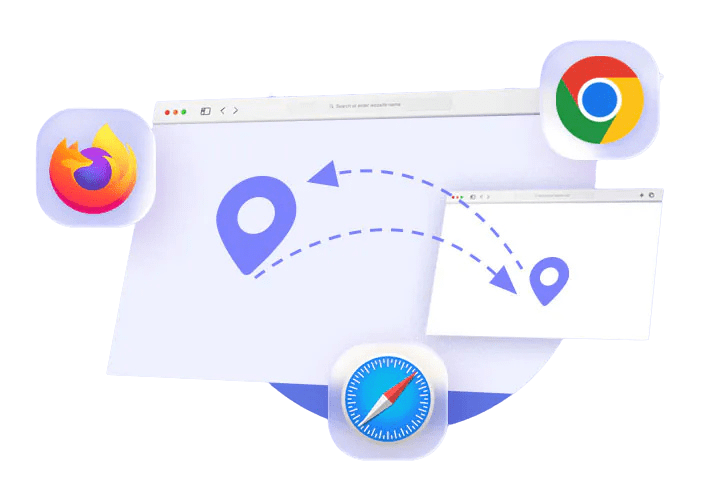
Enabling Cross-Site Tracking in GoHighLevel (3rd Party Cookies)
Safari on MacOS Chrome on MacOS Coming Soon Chrome on Windows Coming Soon Firefox on Windows Coming Soon Microsoft Edge on Windows Coming Soon
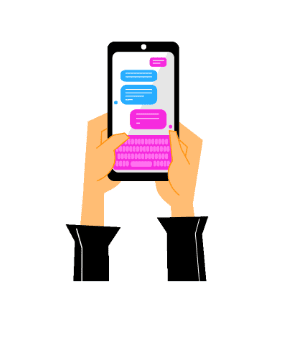
You can send a payment link to a contact using the “text 2 pay” feature so they can pay you for goods or services. Either the Discussions tab or a specific contact record can be used for this. There will be a button on the available link that they may use to pay you right away. This method of processing payments is excellent and practical. To use the “text 2 pay” feature, simply follow the procedures listed below.
Step 1: Verify that your Stripe account is connected.
Step 2: Create the invoice link.
Step 3: Send the SMS message.
