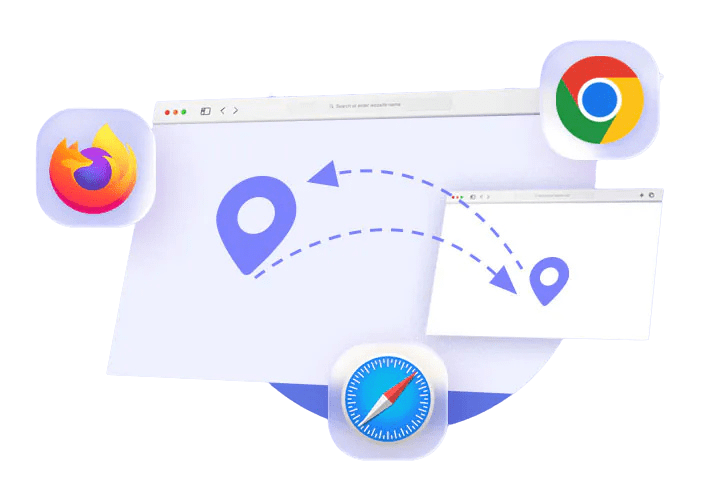
Enabling Cross-Site Tracking in GoHighLevel (3rd Party Cookies)
Safari on MacOS Chrome on MacOS Coming Soon Chrome on Windows Coming Soon Firefox on Windows Coming Soon Microsoft Edge on Windows Coming Soon
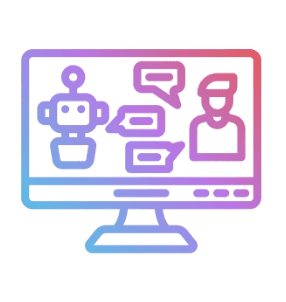
Eliza is an AI booking bot integrated into the system. If this feature is enabled in your system, you can utilize the conversational tool in your workflows to automatically book appointments for your clients.
Eliza is developed utilizing Google’s Dialogflow technology, which enables potent, automated booking dialogues with your clients. To configure Eliza for your workflows and streamline your appointment booking process, follow these instructions:
Step 1: Create a Workflow (or edit an existing one)
Step 2: Add the Eliza AI Booking Bot action
Step 3: Customize the action configuration
Step 4: Customize the rest of the Workflow.
Step 5: If the bot fails to schedule the appointment, the subsequent path options will include “Yes” or “No” for whether the bot timed out or not.
Step 6: Test the Workflow and AI Bot
