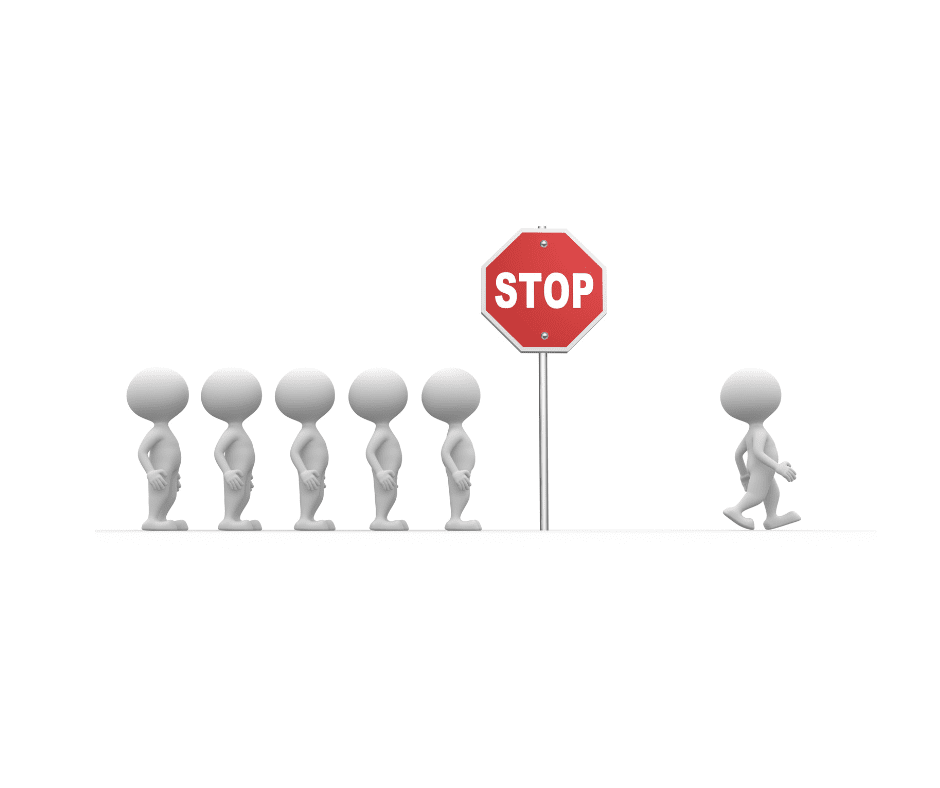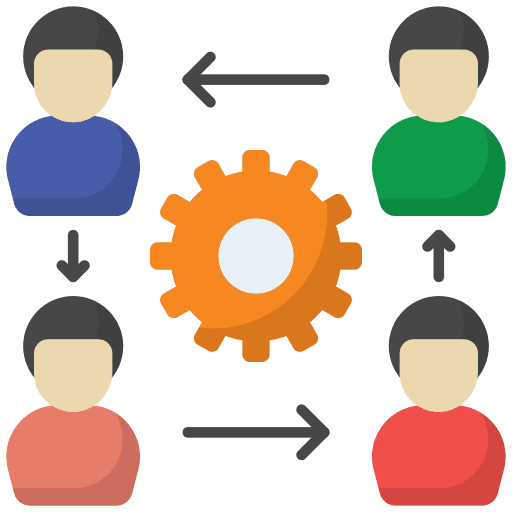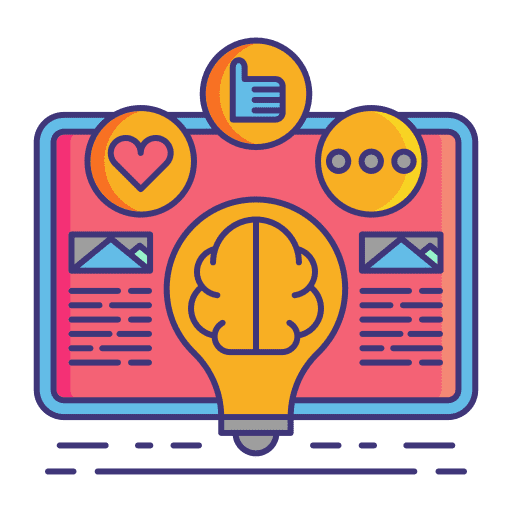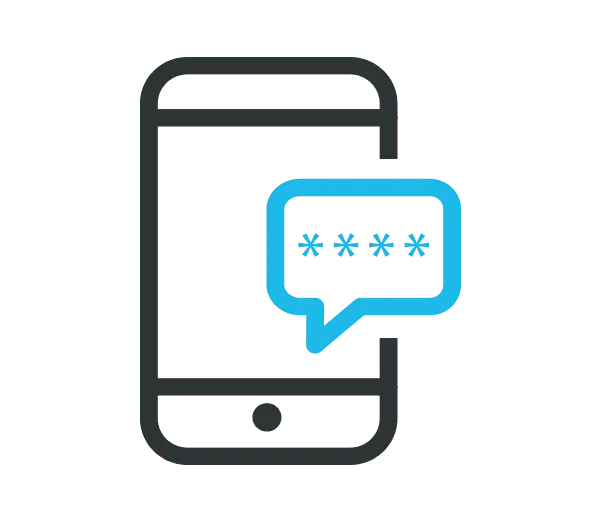
How To Build SMS Opt-In Campaigns in GoHighLevel
SMS opt-in campaigns, also known as “text-in campaigns,” are ideal for businesses utilizing billboards or direct mail. These campaigns allow customers to redeem offers by texting a designated keyword to the provided number. The foundation of successful SMS opt-in campaigns lies in your “Customer Replied” Workflow Trigger, which should be structured similarly to this: