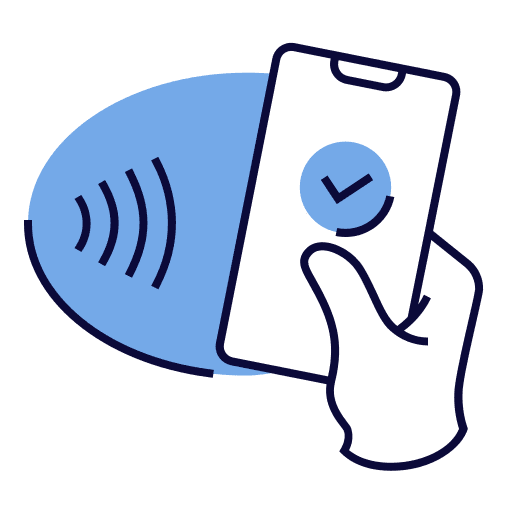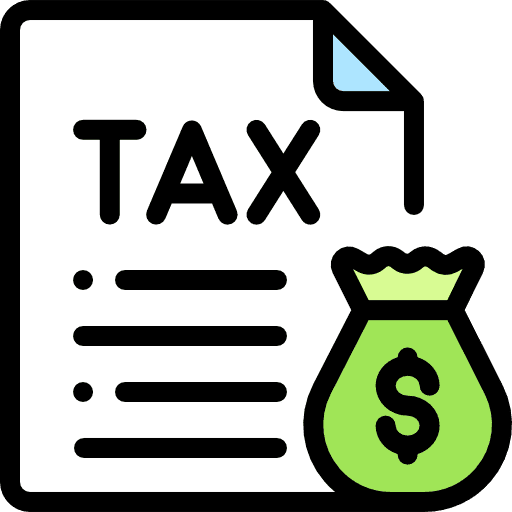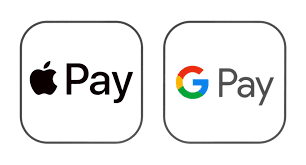This article delves into the versatility of Funnels version 2, showcasing its capability to facilitate the sale of both singular and subscription-based products through streamlined one-step and two-step order forms. Within, we explore various scenarios for product sales and offer insights into designing your checkout process while navigating certain limitations.
Available payment providers
We have 4 payment providers available for selling products on order forms, namely Stripe, Authorize.net, NMI, and PayPal. Businesses can configure a default gateway from Stripe, Authorize.net for NMI and offer Paypal as an additional express checkout payment method
Options to sell on order forms
- Main/Primary products – This is the main product that you’re selling on the order form.
- Bump products – These can be added as available options to check while the contact/leading is purchasing a primary product
- Upsell – Upsells are used when the lead has purchased a primary product and you immediately want to offer a service/product at the click of a button after the checkout
Few points to keep in mind
- Apple Pay and Google Pay are only supported by Stripe. To display Apple Pay as a payment method, businesses would require to turn the toggle on the Stripe connection card under Payments -> Integrations
- Google Pay will be displayed by default (if applicable in the buyer’s country) if the business is connected to Stripe
- You can’t purchase multiple recurring products in one go with most payment providers. However, savvy businesses can leverage upselling strategies to offer two distinct recurring products in a seamless checkout experience.
- PayPal does not support purchasing bump products while the lead purchases a recurring product.
- Businesses can configure the setup fees, trial period and number of payments while creating a recurring product under Payments -> Products and those settings will be auto-applied when the lead purchases that product
- Businesses can track all orders submitted under Payments -> Orders, subscriptions created under Payments -> Subscriptions and manage refunds under the Transactions table