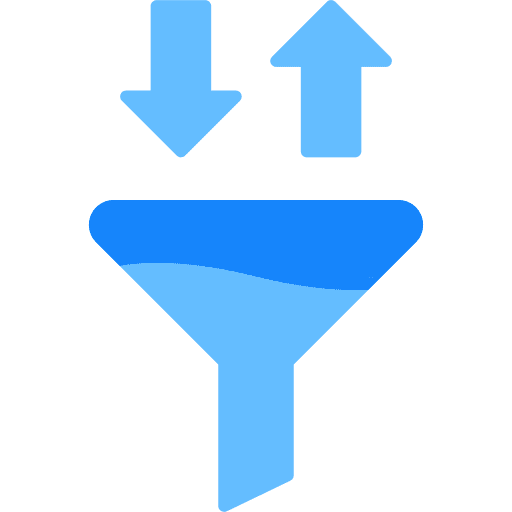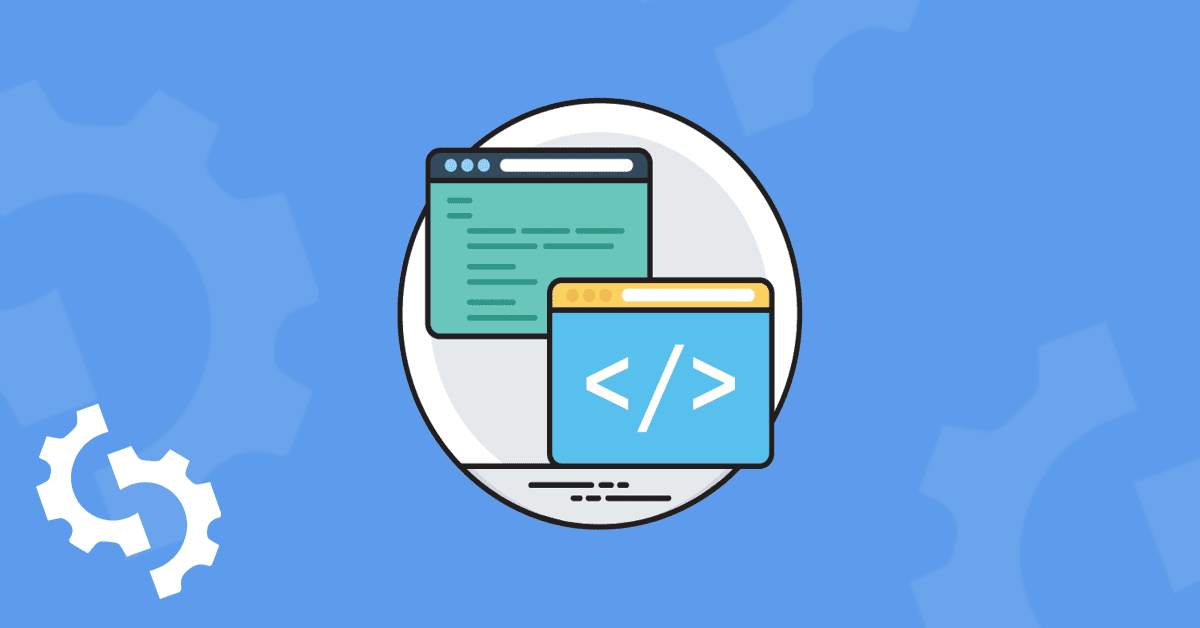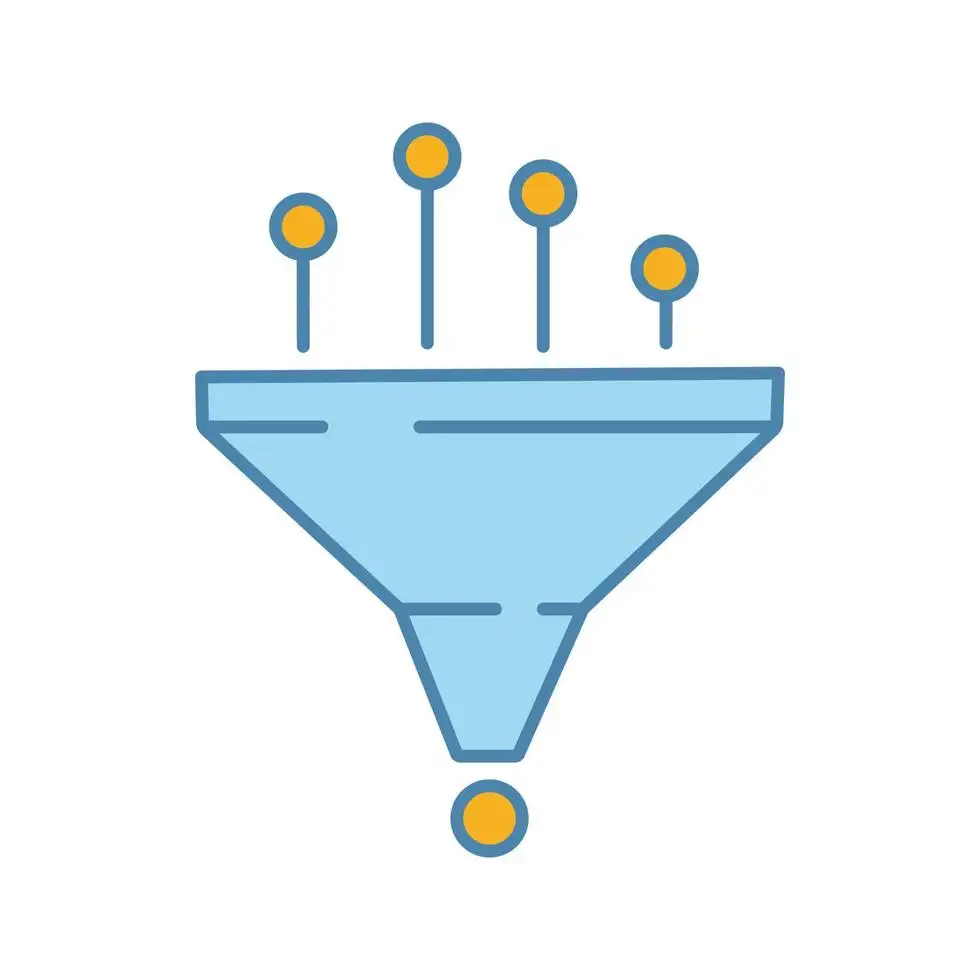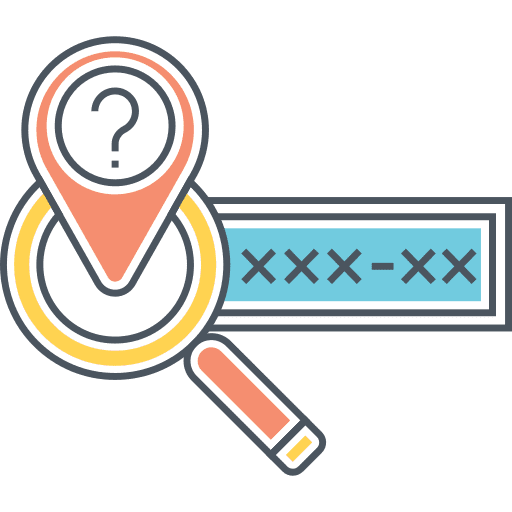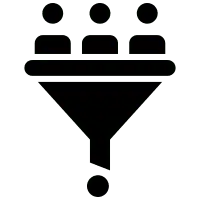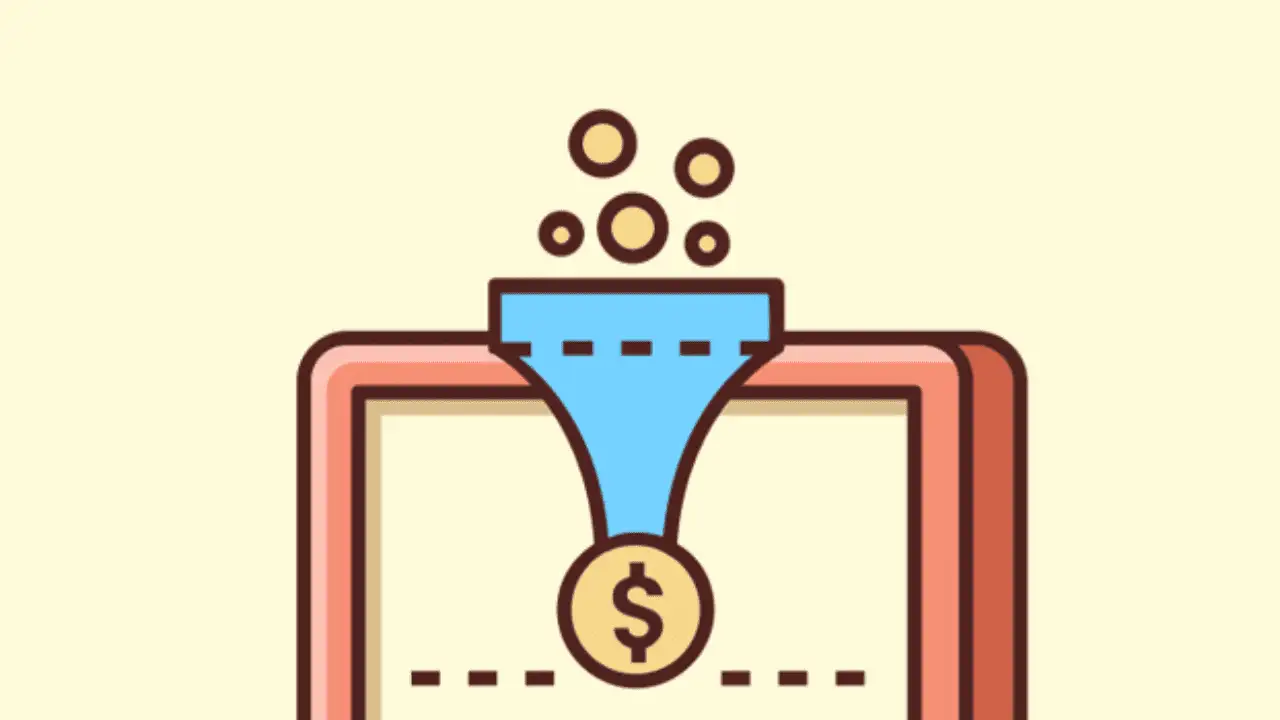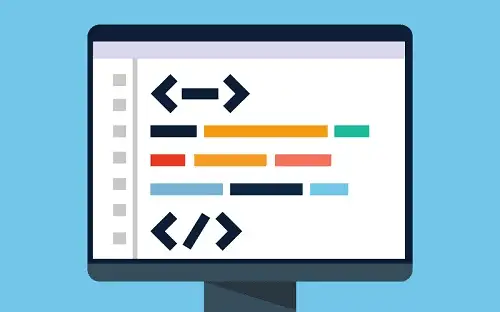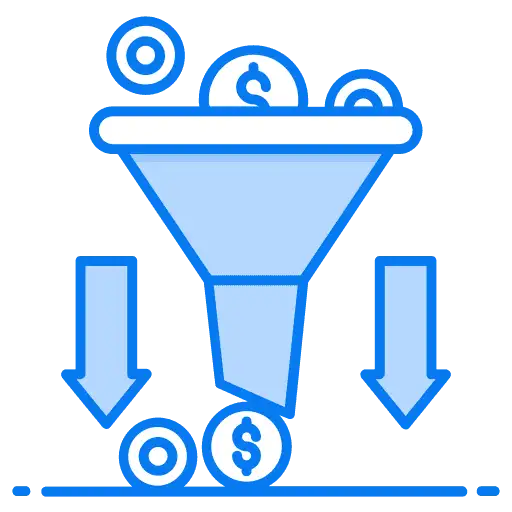This article will show you how to setup your custom domain in Mailgun with GoDaddy as the host for use in GoHighLevel.
You can follow a similar process with any DNS provider, but this article will show you the specific steps using GoDaddy.
Step 1: Create your subdomain in Mailgun
- Log in to your Mailgun account and your GoDaddy (or other DNS provider) account.
- Select the domain you want to use for Mailgun from your GoDaddy account. You will set-up a subdomain for Mailgun so it’s ok to choose a domain that is being utilized elsewhere.
- Navigate to your Mailgun account, select Domains from the menu at the top. Then click Add New Domain.
- Create a subdomain such as replies.yourdomain.com or mg.yourdomain.com and enter it in the Domain Name field.
- You can leave all other settings as default.
- Click Add Domain
Step 2: Setup the Subdomain.
- In Mailgun, you will see the DNS entries; 2 TXT records, 2 MX records, and 1 CNAME. Go back to GoDaddy DNS provider. Now you will set up the DNS entries.
- Choose Type from the dropdown menu to add the DNS entry.
- Here are the record types shown in Mailgun. NOTE: Do not use these exact record hosts as they the hosts will be specific to the domain you are setting up.
- Type: TXT ; Host: replies ; Value: paste from Mailgun page. Save
- (Repeat for 2nd TXT record.)
- Type: MX ; Host: replies ; Points to: paste from Mailgun page ; Priority: 10 ; TTL: leave defaulted to 1 hour.
- (Repeat for 2nd MX record.)
- Type: CNAME ; Host: email.replies ; Points to: enter value ; TTL: leave defaulted to 1 hour
Step 3: Click “Verify DNS Settings”.
- All 5 should have the green check mark. If any do not, check the record and re-attempt.
NOTE: If the green check marks are not showing up, you’ll want to ensure that the Host pieces for each record only have the sub-domain piece of the total record. For example, if the total record is mailo._domainkey.mg.thedemoaccount.com, you would only put in mailo._domainkey.mg.