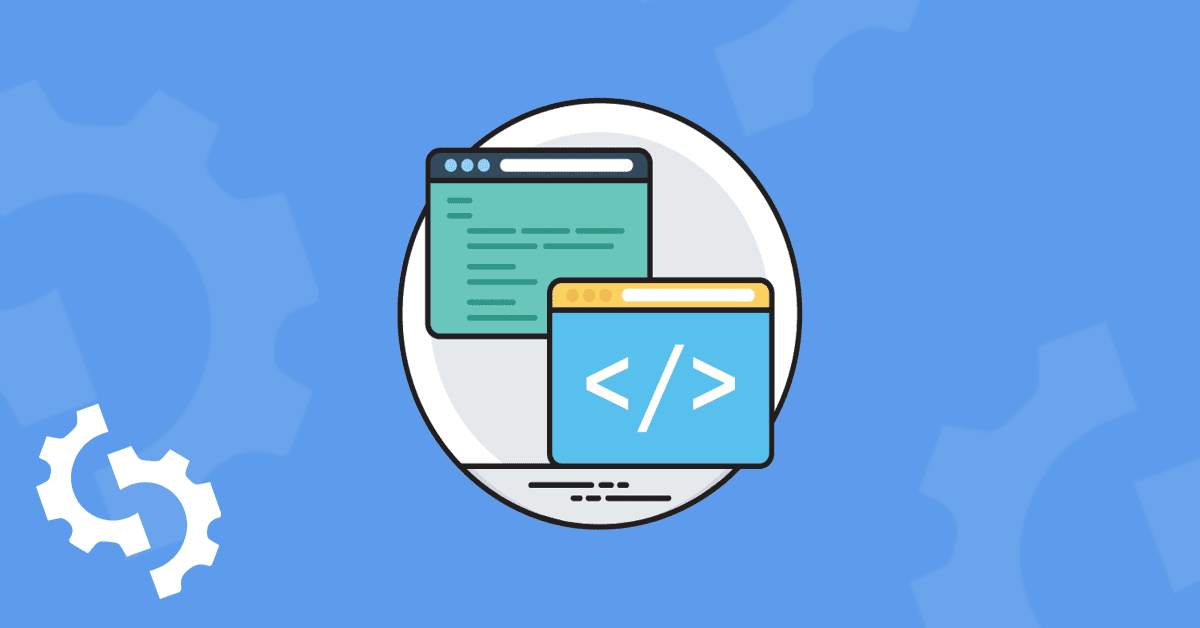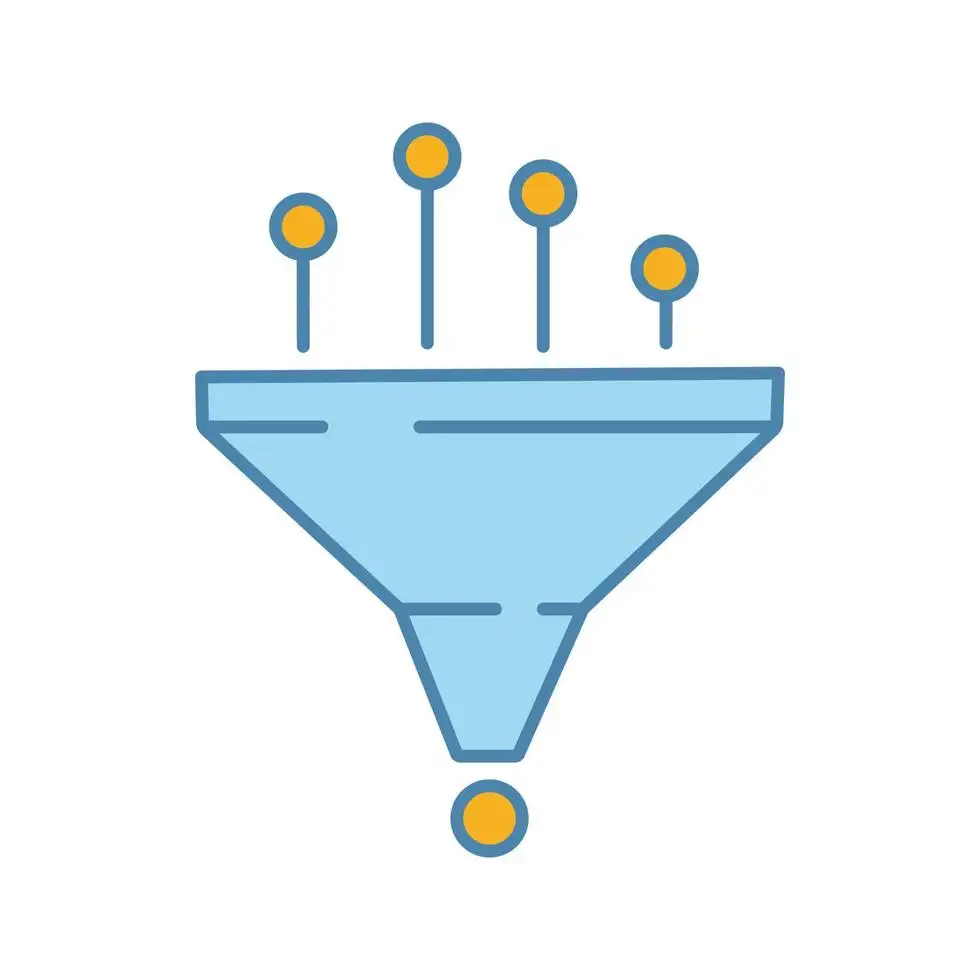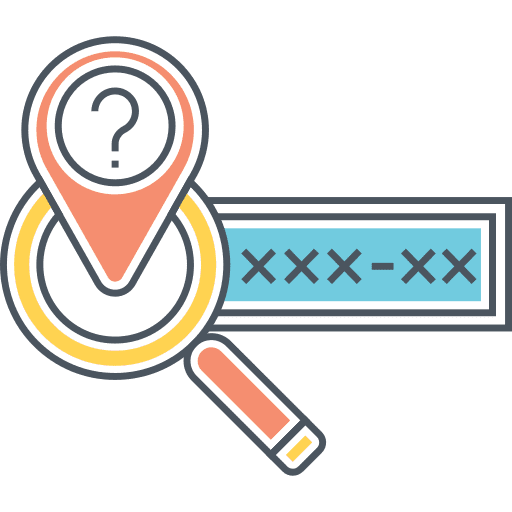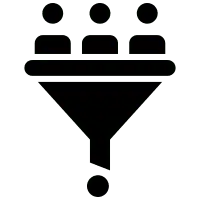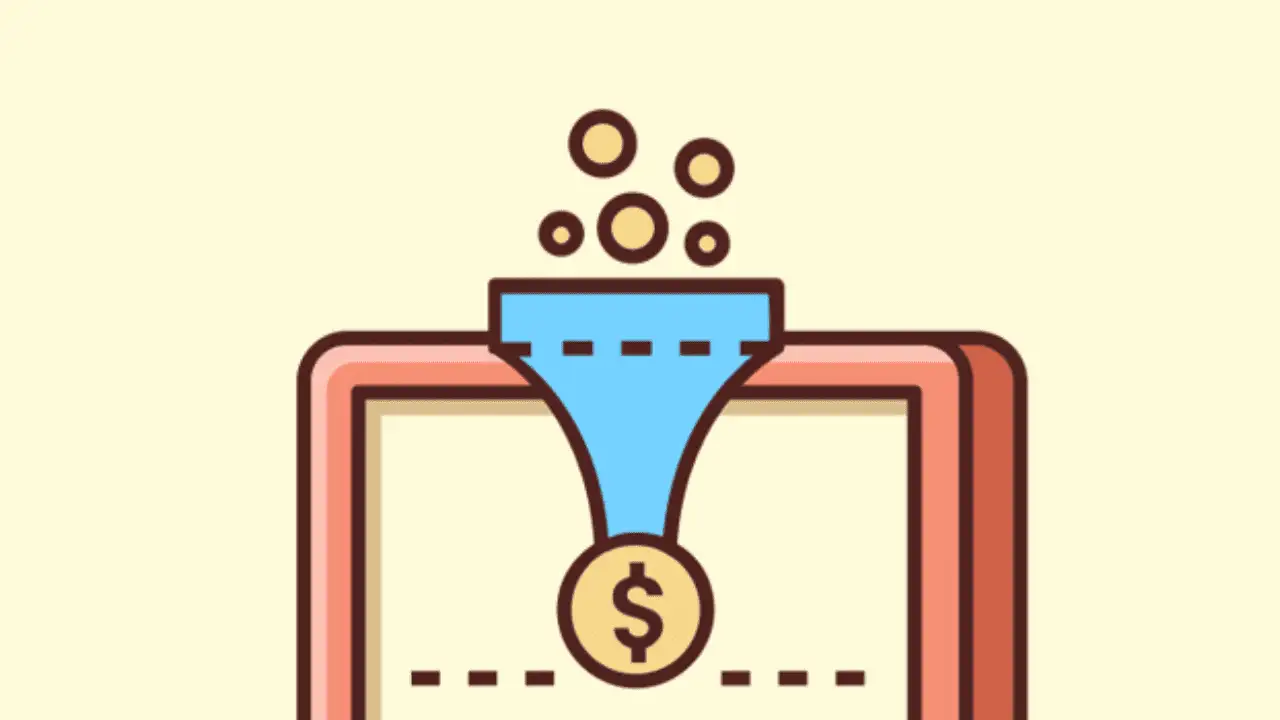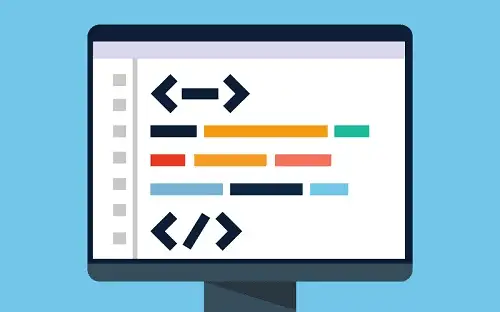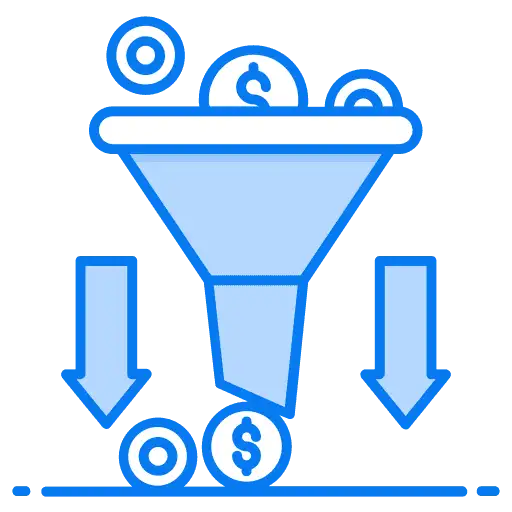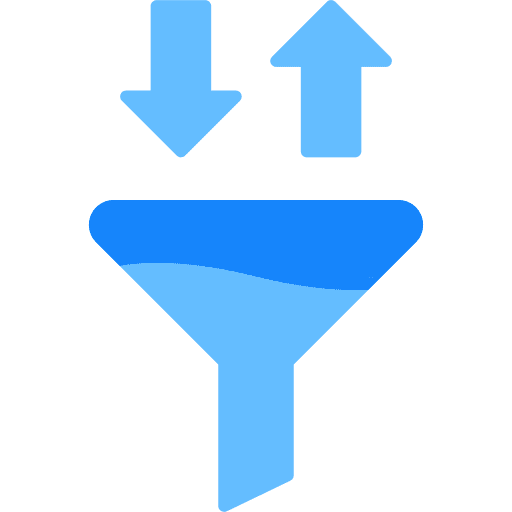
How to upgrade a Version 1 funnel to Version 2 in GoHighLevel
Why are there different page versions? During October 2021, we rolled out a significant enhancement to our page builders (Websites & Funnels), altering the manner in which they engage with products. Pages built before this date will not be labeled but are considered Version 1. Pages built after October, 2021 are labeled “Version 2” (see […]