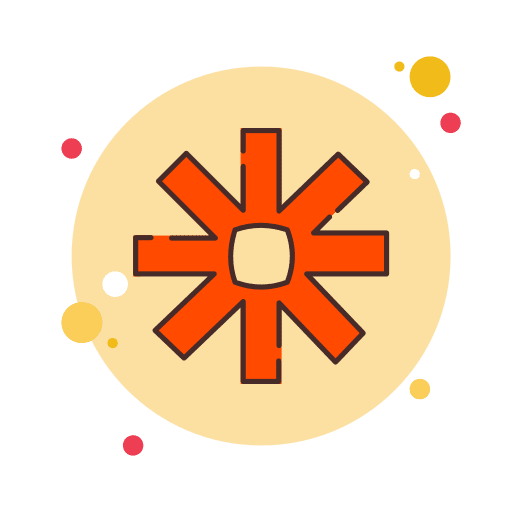Facebook Integration Issues you may be having:
- The loading wheel continues to spin after completing the Facebook integration process under Settings → Integrations.
- Clicking “Connect” on Facebook in Settings → Integrations redirects you to a non-functional or broken page.
- The Facebook Form Fields Mapping section does not display the forms associated with the Facebook Business Page you are attempting to integrate.
Troubleshooting Steps
- Clear cache/cookies, log out of CRM, close the browser. Reopen the browser and try again
- Go to your Agency View -> Settings -> Agency Settings -> See what is in the Label Domain field
Ensure that you have correctly Labeled the domain to match the value entered in that field.
If you have, check the URL in your address bar—you may still be logged in through app.crm.com, which is not the correct access point.
Instead, navigate to app.(thenameofyourdomain).com, log in from there, and attempt the Facebook integration again.
If you continue to experience issues with the integration, please reach out to our support team for assistance.