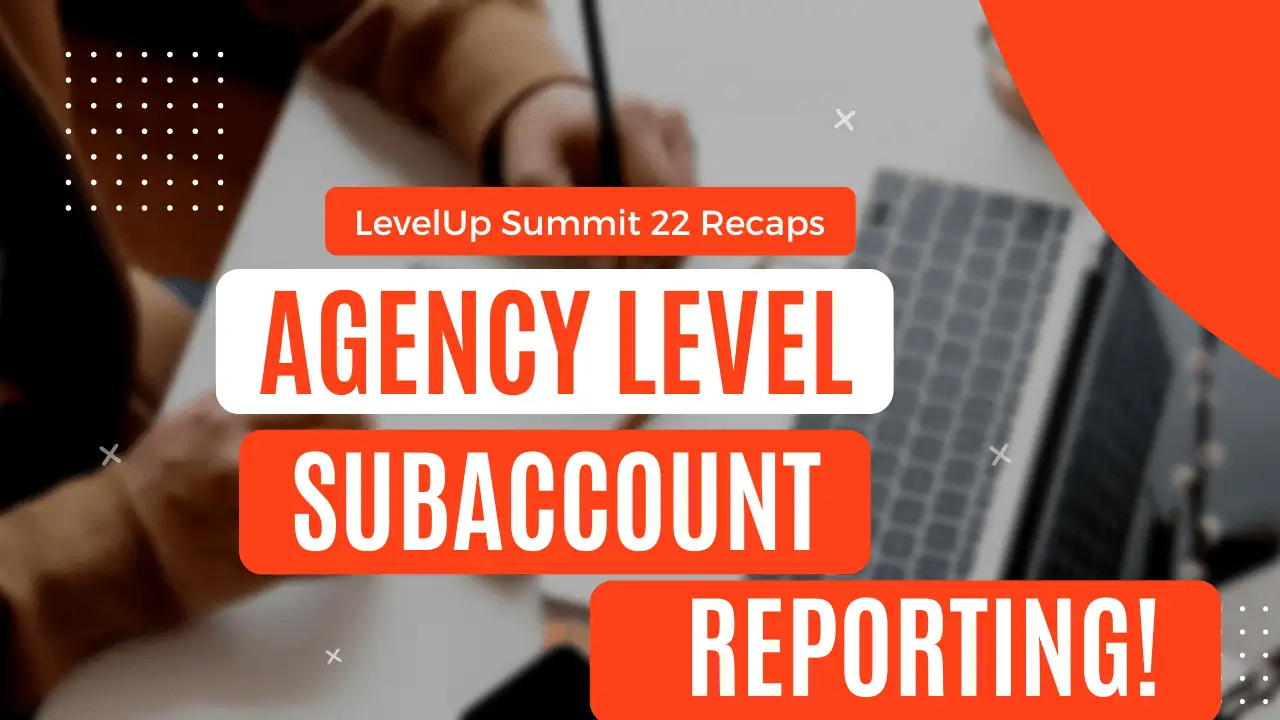ContentAI: Brand Voice Tone Integration
This article explains how integrating Brand Voice tone improves the Content AI experience by automatically selecting a tone that matches your brand’s identity. This enhancement streamlines content creation, ensuring it’s faster, more consistent, and fully tailored across tools like Social Planner, Email Builder, Funnels, Websites, and Blogs.
What is Brand Voice Tone Integration in Content AI?
Brand Voice Tone Integration seamlessly enforces your brand’s tone preferences across all Content AI tools. It helps maintain consistent brand personality in generated content, boosting both efficiency and cohesion—without any additional work.
Key Benefits of Brand Voice Tone Integration
Automatically applying your brand’s tone creates a seamless experience across tools. Here’s why it matters:
- Consistency at Scale: Every piece of generated content reflects your brand voice.
- Faster Creation: No need to manually set the tone each time.
- Unified Experience: Applies across all Content AI-enabled features.
- Manual Flexibility: You can still override tone manually as needed.
- Smart Fallbacks: Clear defaults when no Brand Voice is set.
How to Use Brand Voice with Content AI
Brand Voice tone integration happens automatically, but here’s how to make the most of it.
- Set Up Your Brand Voice
- Navigate to Settings > Business Profile > Brand Voice
- Define your brand’s tone(s), including tone name and description
Screenshot Suggestion: Brand Voice settings with tone fields filled in
- Open Any Content AI Tool
- Go to Social Planner, Email Builder, Websites, Funnels, or Blogs.
- Generate Content
- The system will autofill the tone using your default Brand Voice.
- Need to Change the Tone?
- Simply click the Tone dropdown and select a different tone.
Tone Autofill from Brand Voice
Content AI now automatically pulls tones directly from your Brand Voice settings. That means every time you generate content — whether it’s a social post, an email, or a blog — the tone is preselected to match your brand’s identity. This reduces manual steps and ensures messaging consistency.
Support for Multiple Brand Voices
Managing multiple brands or tone styles? Content AI supports that too! Your Brand Voice tones now appear under a dedicated section in the tone selector, making it easy to toggle between them without losing clarity or control.
Smart Fallback for Missing Brand Voice
If you haven’t set up a Brand Voice yet, don’t worry — Content AI uses system default tones. These appear clearly separated in the dropdown, so users always know whether they’re using a custom tone or a fallback option.
Manual Tone Override
Need to fine-tune your message for a specific campaign or audience? You can still override the tone manually at any time using the dropdown in the content editor. This gives you flexibility while preserving your default brand alignment across most content.
Enhanced Metadata Handling
Under the hood, Content AI now passes Brand Voice metadata into the content generation engine. This allows for smarter, more on-brand content suggestions based on your configured voice — improving quality without extra input from your team.
Frequently Asked Questions
Q: Can I turn off Brand Voice autofill?
No, but you can manually override the tone on each content item.
Q: How do I set up a Brand Voice?
Go to Settings > Business Profile > Brand Voice, and define your brand’s tone and personality.
Q: Does this work with all Content AI tools?
Yes — it applies across Social Planner, Email Builder, Funnels, Websites, and Blog tools.
Q: What if I have multiple brands?
You can set up multiple Brand Voices and choose the right one from the tone selector dropdown.
Q: What tone is used if I haven’t configured Brand Voice?
The system shows a separate list of default tones, clearly labeled.
Next Steps
- Set up your Brand Voice in your Business Profile settings.
- Train your team to recognize and use the Brand Voice section in the tone selector.
- Begin creating content confidently, knowing it’s aligned with your brand.