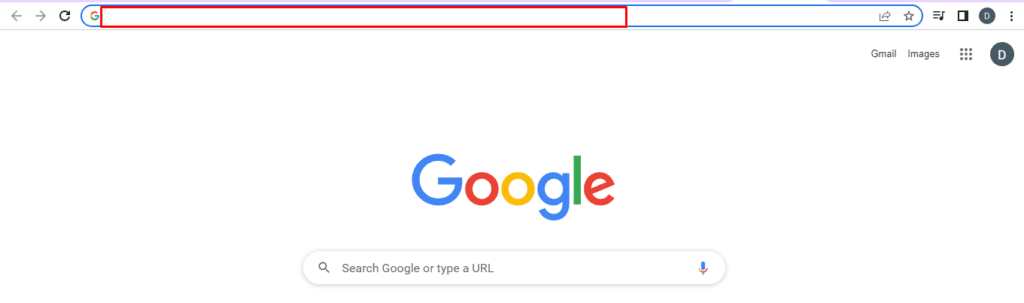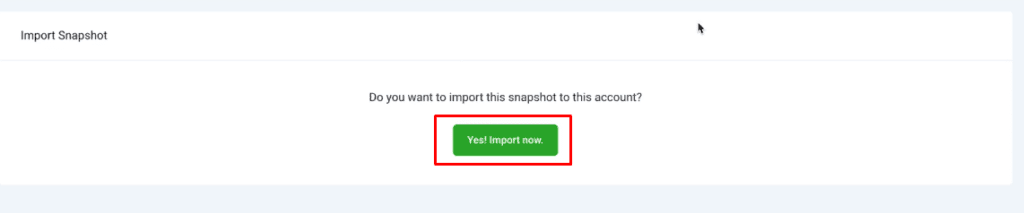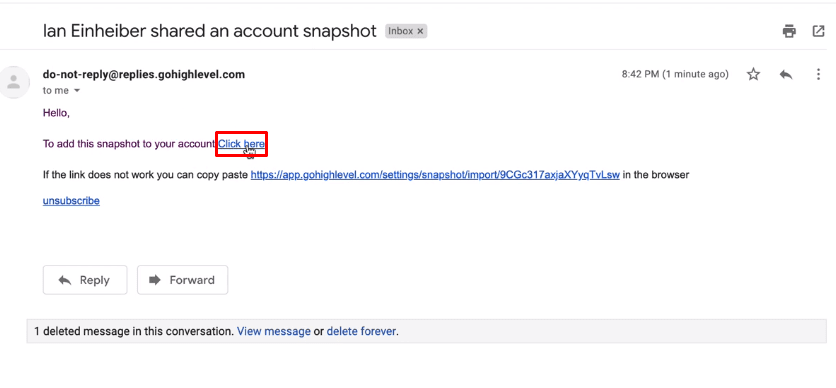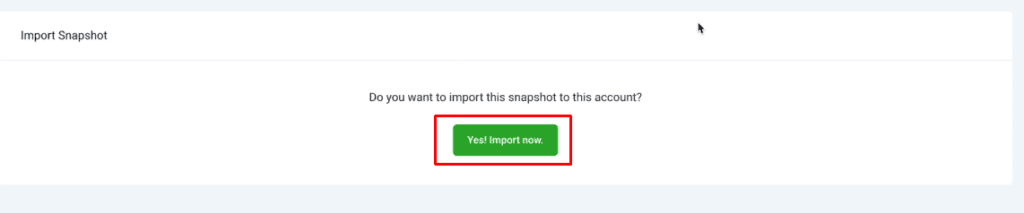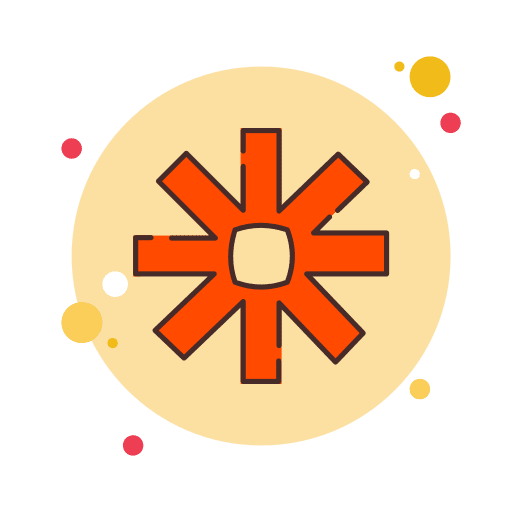How to Import a Snapshot:
When somebody is trying to share their snapshot they either did one of two things:
- Sharing via URL link: In this case, they simply copy and paste the snapshot’s URL link and send it to you.
- Sharing via email: Alternatively, they may email you the snapshot directly.
How do you import using both ways?
To import a snapshot using a shareable link, please follow the instructions:
- Access Our Platform by logging in through your web browser.
- Open a new browser tab.
- Insert the snapshot share link into the address bar of the new tab and press Enter.
- Proceed by selecting Yes! Import Now option.


To import a snapshot from an email, please follow these steps:
- Sign in to Our Platform using your web browser.
- Locate the email containing the snapshot.
- Click on the Click here link within the email.
- Confirm the import process by clicking Yes! Import Now.