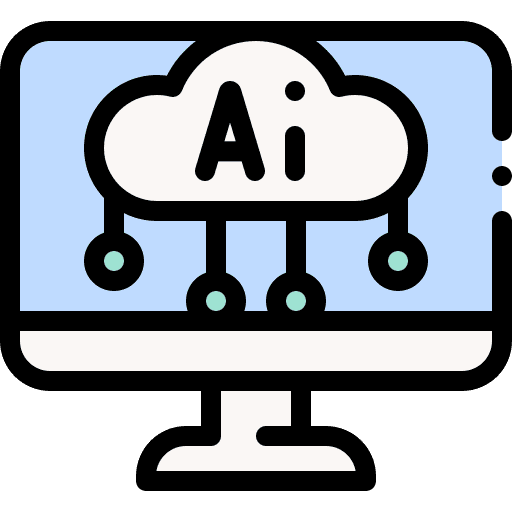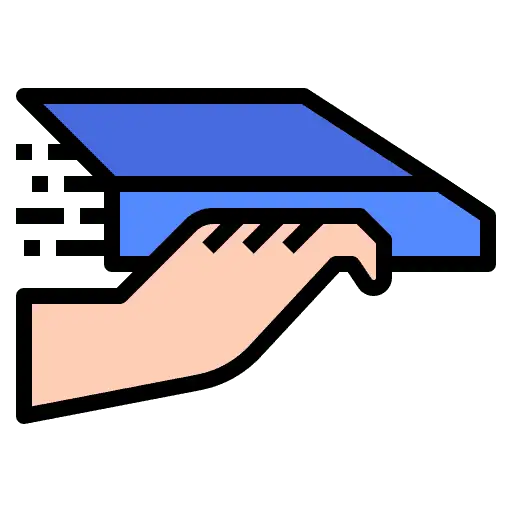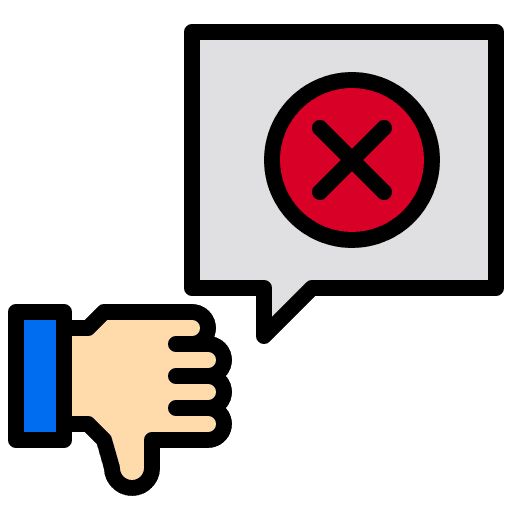The Voice AI Agents Dashboard offers advanced analytics, allowing users to gain deeper insights into call performance, user sentiment, and triggered actions. With this tool, managing Voice AI Agents becomes more data-driven, enhancing their overall effectiveness.
Where to Find the Voice AI Agents Dashboard
Easily access the dashboard at different levels for more granular analytics:
- Sub-Account Level Data: Navigate to Voice AI Agents → Dashboards & Logs.
- Agent-Specific Data: Go to Voice AI Agents → Select Agent → Dashboards & Logs.
Key Metrics in the Dashboard
The Voice AI Agents Dashboard delivers essential analytics across various categories, enabling users to assess and enhance their Voice AI interactions.
Call Analytics
Understanding call performance is essential for improving engagement and efficiency. The dashboard provides:
- Total Number of Calls Completed – The total number of calls successfully completed by AI agents.
- Trend of Number of Calls Over Time – A graphical representation of call trends over a selected time period.
- Total Duration of Calls – The cumulative time AI agents spent on calls.
- Average Duration of Calls – The mean duration of all completed calls.
Actions Triggered
This section provides insights into AI-driven interactions and automation triggers:
- Total Actions Triggered – The total number of automated actions performed by the AI.
- Action Breakdown – A segregated view displaying the number of times each action was triggered.
- Updated Contact Fields Overview – A summary of the most recently updated contact fields.
User Sentiment Analysis
Leverage AI-powered sentiment detection to gauge customer emotions during calls:
- AI-Analyzed Sentiment Overview – A sentiment classification (e.g., positive, neutral, negative) based on call interactions.
Comparative Statistics
All stats include a percentage delta comparing data from the last selected filter period, providing insights into performance trends.
Available Filters
The dashboard includes flexible filtering options to refine analytics:
- Time Duration – Analyze data within a specific time frame.
- Agent – View performance metrics for individual Voice AI Agents.
Frequently Asked Questions
Q: How do I access the Voice AI Agents Dashboard?
You can find it under Voice AI Agents → Dashboards & Logs for sub-account level insights or Voice AI Agents → Agent → Dashboards & Logs for agent-specific data.
Q: Can I filter data for specific time periods?
Yes, you can filter metrics by selecting a specific time duration in the dashboard.
Q: What is the purpose of sentiment analysis?
Sentiment analysis helps assess how users feel during interactions, allowing businesses to improve AI responses and customer satisfaction.
Q: What does the percentage delta indicate?
The percentage delta compares current performance metrics to the last selected time period, highlighting trends and changes in data.
Q: Can I see which actions were triggered most frequently?
Yes, the Actions Triggered section provides a detailed breakdown of the most frequently triggered actions and their frequency.