Where do the answers to the Survey Questions in GoHighLevel show up?
To begin, navigate to the Company tab and select Sites. From there, locate and click on the Surveys option. Finally, choose Submissions to access the desired section.
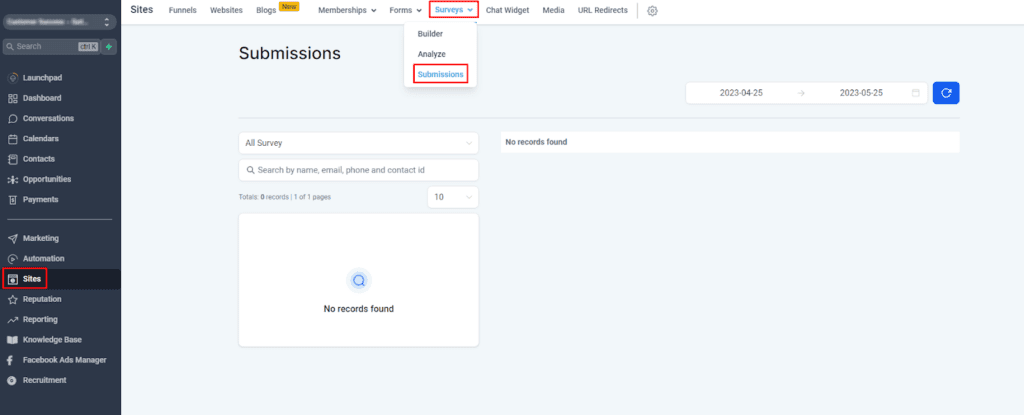
In this place, you will find a compilation of individuals who have completed a survey, along with their respective responses.

