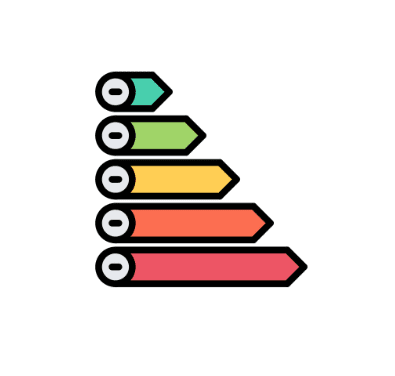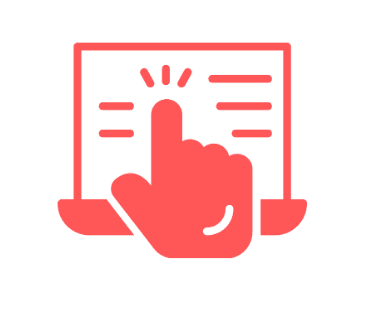Membership Triggers Overview for GoHighLevel
The membership triggers are an important part of your system. Using triggers, you can automate several features of your system, using “if, then” scenarios so that “if” something occurs, “then” one or more action is triggered to occur. We have other tutorials that provide great overviews on triggers, and in this article, we will focus […]