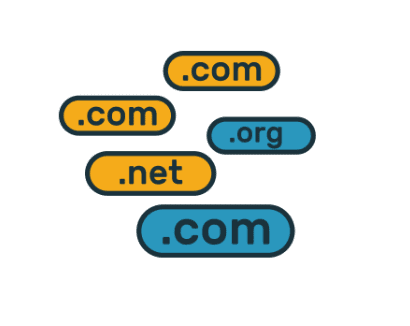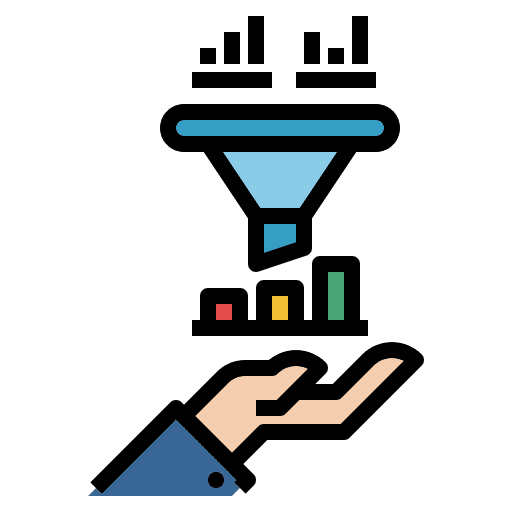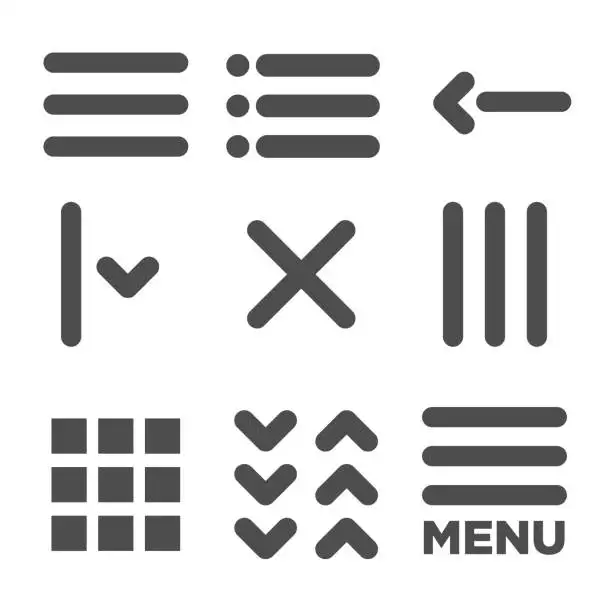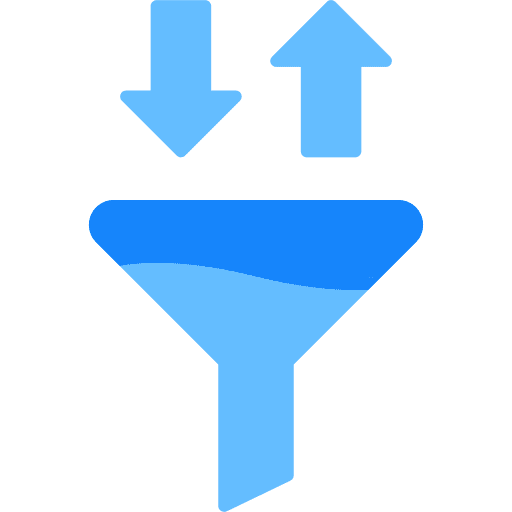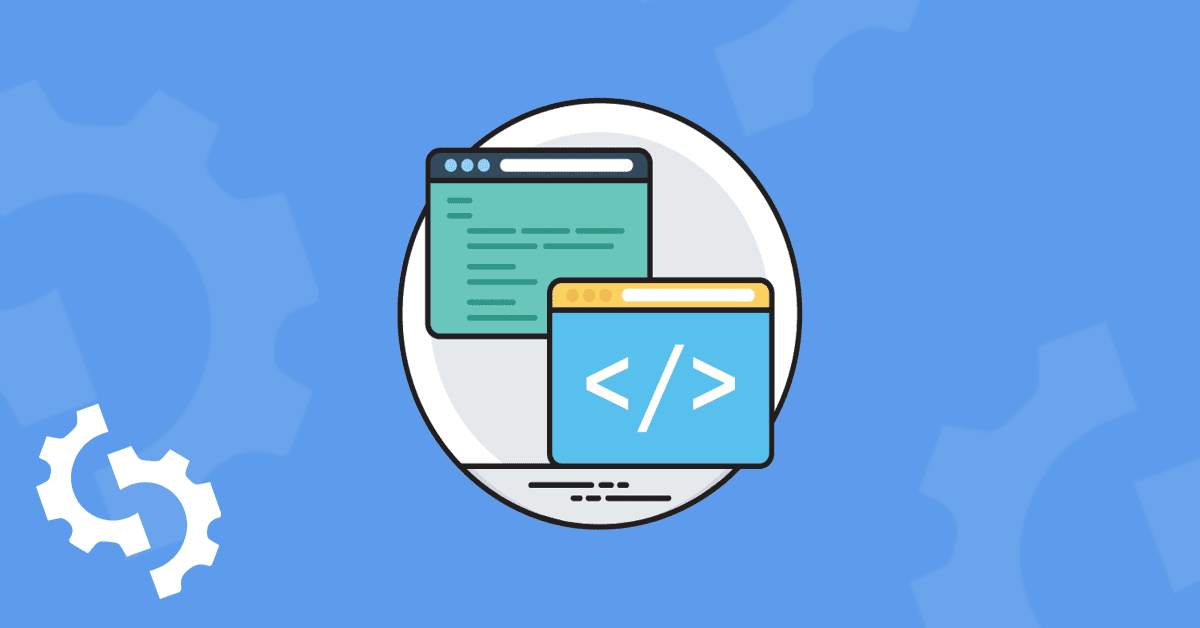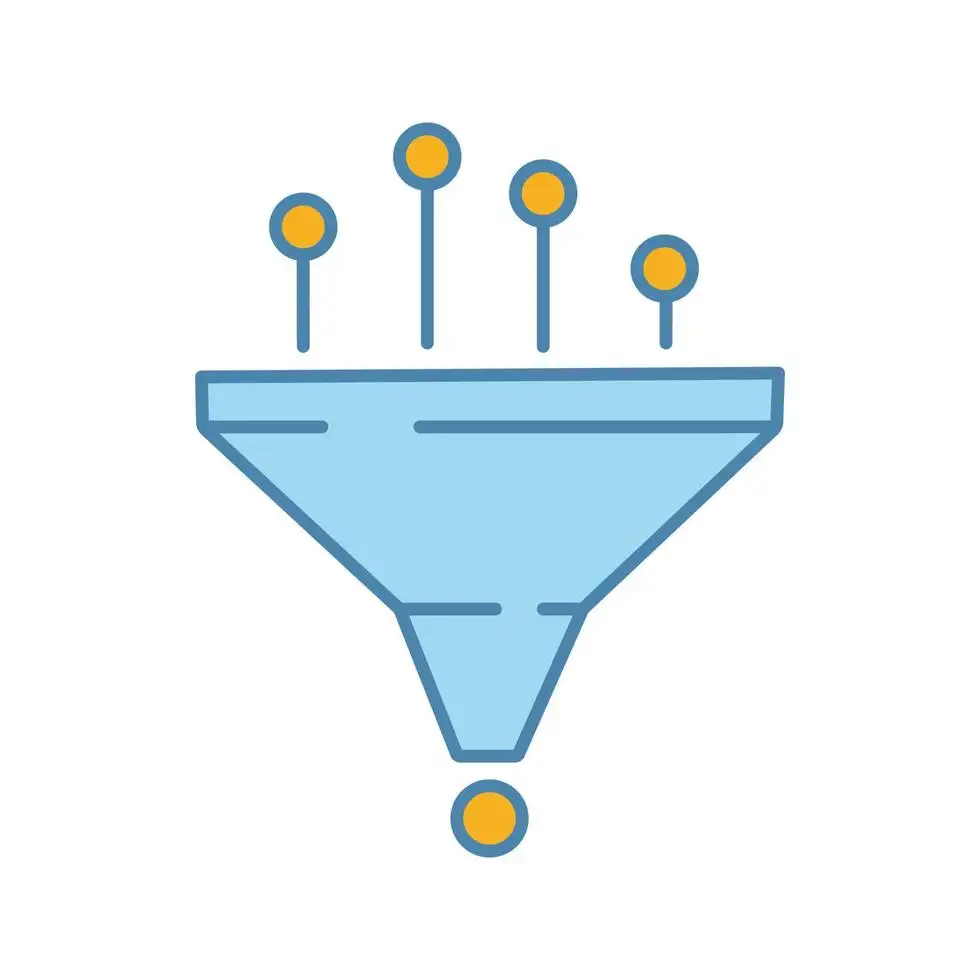In this tutorial, we’ll show you how you can add and attribute your domain to either a funnel or a website. This tutorial assumes you’ve already added domains to your account (if not, stop here and go check out our other tutorials on adding domains to your account.) After you’ve added a domain to your account, you’ll likely want to attribute it to a funnel or website. There are a few ways to do this. Read on to learn how.
Step 1: Attributing Domains using the Settings Tab
- Navigate to Settings > Domains
- Here you’ll see a list of all your domain configurations you’ve added to your account.
- To the right, there will be a pencil icon you can click to edit a domain’s attribution.
- Click the pencil icon and you’ll see a default page. You can select a page for this URL to go to.
- Click Save to confirm your changes.
The benefit of this option is that if someone types in the domain, it will go to that particular page regardless of how the path is configured for that website/funnel page.
Step 2: Attributing Domains Directly in Funnel or Website Configurations
- Navigate to the funnel or website you wish to update.
- Click into its Settings.
- Under the Domain option there’s a dropdown you can select any of your domains from.
In this option, in order for someone to access the funnel page they’ll need to type out the full URL for the funnel, including the domain and the path.
NOTE: You can use either or both options. If you do both, by default it will follow the Domains configuration under Settings. If you have it in both, you won’t need the path to access the page, but if you only have it in the funnel or website, you will need the path to access the page.