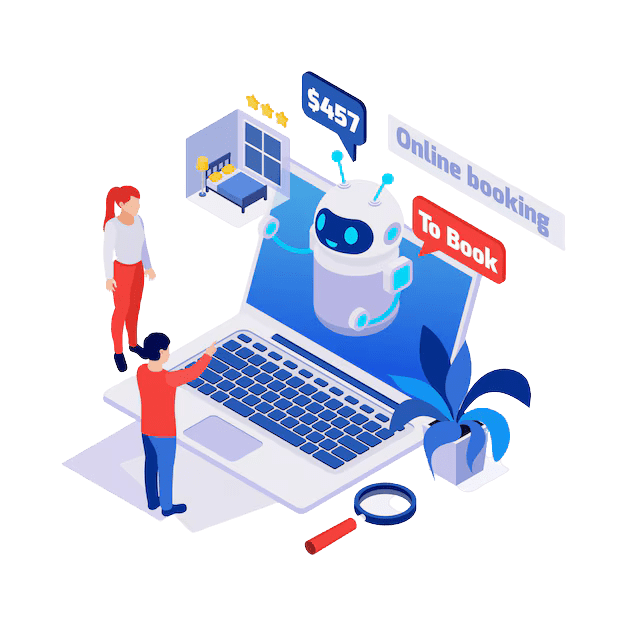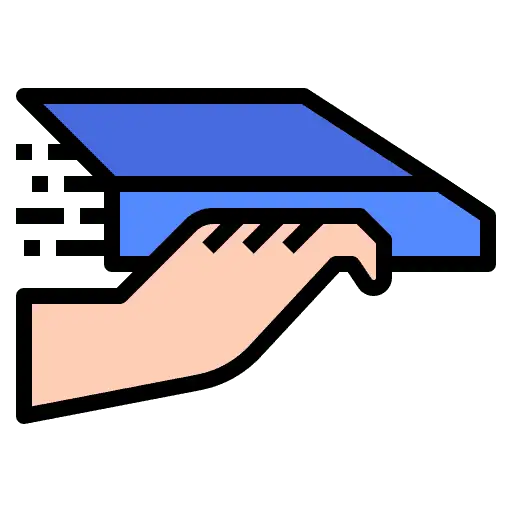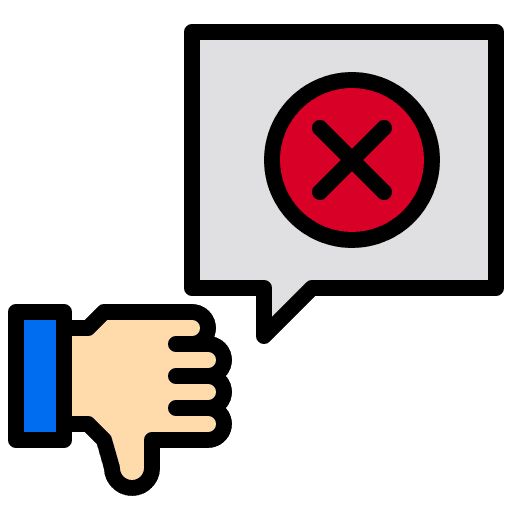Components of the Workflow Action
Calendar
This calendar will retrieve available time slots and present them to the contact. Once the contact selects a slot, the appointment will be scheduled directly on this calendar.
Recurring calendars are not supported
Personality and Additional Instructions
Leverage these prompt boxes to infuse personality and tailored instructions into the AI, ensuring it aligns with your brand voice and enhances the chances of securing the appointment.
Maximum Messages Limit before it goes to “APPOINTMENT NOT BOOKED”
This is the maximum number of messages within which the AI bot will try to book an appointment and if it fails, it will send the contact down the “Appointment not Booked” branch.
Maximum limit is 25 and minimum is 5. Recommended value for this field is 15
Time Out Value and Unit
The time for which the AI bot waits for the contact to respond back to its answer. If the contact doesn’t respond in the specified time, the contact is sent down the “Time Out” branch.
Use “GoTo” action in the Time Out branch and send the contact back to the same action to make the AI bot followup with the contact
Channel
The conversation channel on which the AI bot will respond to the contact. Current support Channels are SMS, FB and IG
Don’t let the bot send confirmation message
By default, the AI bot sends the booking confirmation message (Example: Great, you are booked for 12th August at 6pm) once an appointment is booked. Checking this box will stop the AI bot from sending the confirmation message and the contact will directly be sent down the “Appointment Booked” branch as soon as appointment is booked
If enabled, Don’t forget to add a confirmation message in the “Appointment Booked” branch to inform the contact of the progress and keep the conversation going