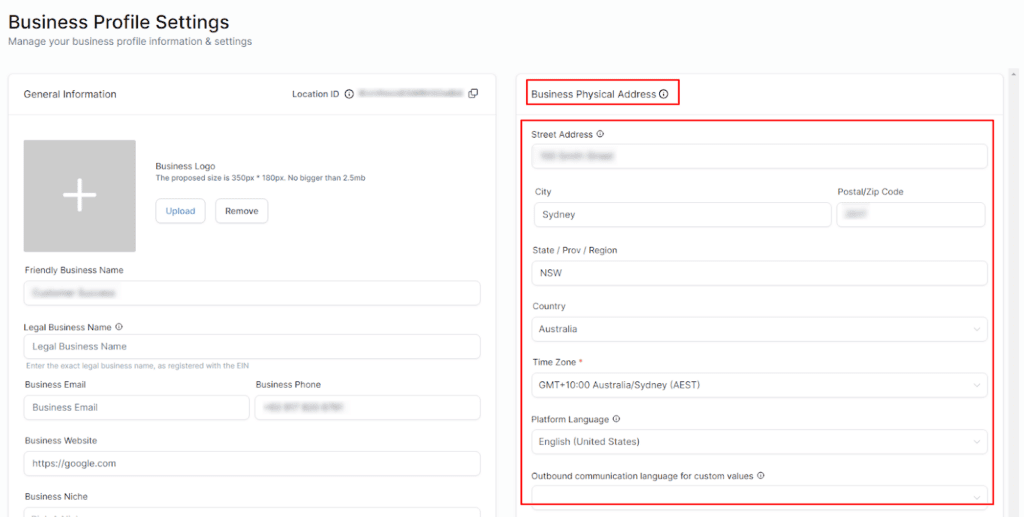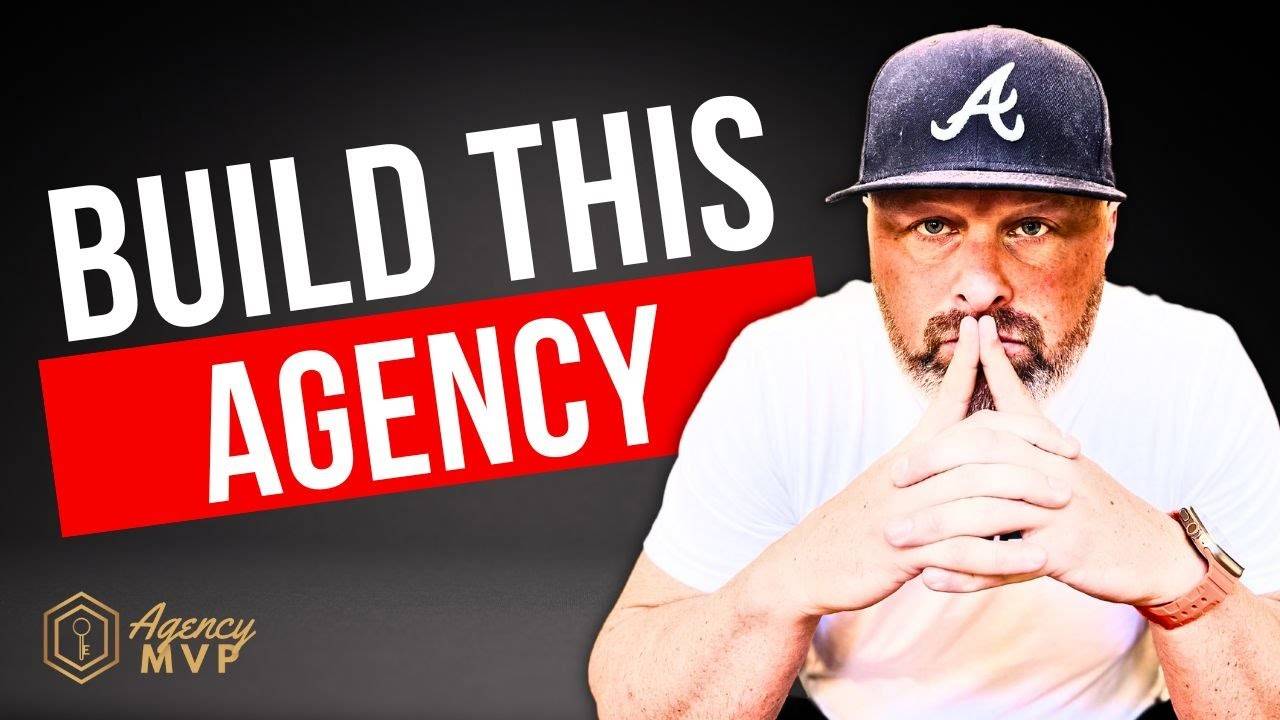Boost Efficiency with GoHighLevel Onboarding Tools
In today’s fast-paced business environment, efficiency is key. Companies are always on the lookout for tools that can streamline their processes and help them achieve their goals more effectively. One such tool that has been gaining popularity is GoHighLevel. This platform offers a variety of onboarding solutions designed to help businesses get up and running […]