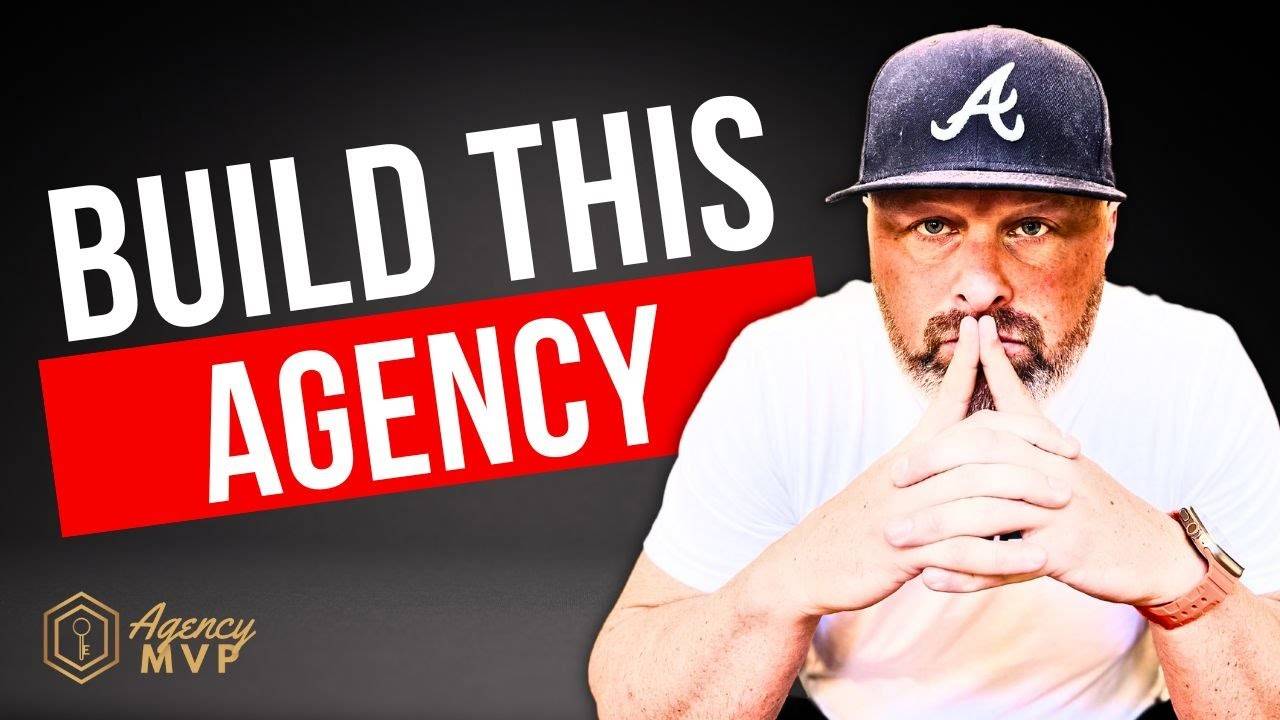In the realm of High-Level CRM, the ability to create snapshots is a game-changer, offering users the flexibility to streamline their processes and enhance collaboration. Snapshots serve as templates that encompass emails, funnels, automations, and more, providing a holistic view of your workflow. In this blog post, I will walk you through the steps of creating, sharing, and installing snapshots in High-Level CRM, offering valuable insights and best practices along the way.
Introduction to Snapshots in High-Level CRM
High-Level CRM offers a powerful feature known as snapshots, which serve as templates encompassing emails, funnels, automations, and more within a single framework. These snapshots can be easily shared with customers or colleagues, streamlining collaboration and workflow optimization.
When it comes to utilizing snapshots in High-Level CRM, the benefits are manifold. They not only enhance workflow efficiency but also facilitate seamless collaboration among team members. By understanding the concept of snapshots and their significance in CRM operations, you can unlock a plethora of advantages for your business.
Explaining Snapshots as Templates
Snapshots in High-Level CRM act as comprehensive templates that encapsulate various elements such as emails, funnels, automations, and calendars. Imagine having all your essential components organized under one roof, ready to be shared and utilized effortlessly. These templates simplify complex processes and provide a structured framework for users to follow.
Creating snapshots involves compiling all the necessary elements in a logical and user-friendly manner. By numbering and naming each component consistently, users can easily identify and understand their functions within the snapshot. Clear instructions are essential to guide users through the installation process, ensuring that even intricate details are comprehensible.
Benefits of Using Snapshots
The advantages of leveraging snapshots in High-Level CRM are vast. They play a crucial role in optimizing workflows by streamlining processes and enhancing productivity. By sharing snapshots with team members or clients, you can foster collaboration and ensure everyone is on the same page.
Snapshot sharing is not just about convenience; it’s about enhancing the customer experience and improving overall efficiency. With the ability to create, share, and install snapshots seamlessly, businesses can tailor their CRM operations to meet specific needs and preferences.
Moreover, snapshot installation is a straightforward process that involves logging in, importing the snapshot, and selecting the components to install. By following best practices and ensuring compatibility, users can avoid conflicts and ensure a smooth installation experience.
Overall, snapshots in High-Level CRM offer a versatile solution for businesses looking to enhance their workflow optimization and collaboration efforts. By understanding how to create, share, and install snapshots effectively, you can harness the full potential of this feature and elevate your CRM experience.
Best Practices for Creating Snapshots
Creating snapshots in a High-Level CRM can significantly enhance workflow optimization and improve the overall customer experience. In this section, I will delve into the importance of clear instructions for easy understanding and installation, as well as provide insights on structuring snapshots to eliminate confusion for end-users.
Emphasizing Clear Instructions for Easy Understanding and Installation
When it comes to creating snapshots, one of the key aspects to consider is the clarity of instructions provided. While snapshots serve as templates that encapsulate various elements like emails, funnels, and automations, ensuring that these templates are easy for others to understand and install is crucial.
Clear instructions play a vital role in guiding users through the installation process. Whether through video tutorials or written guides, providing step-by-step directions can help users navigate the snapshot creation and installation seamlessly. What may seem intuitive to you, as the creator, could be complex for others, emphasizing the need for explicit guidance.
Insights on Structuring Snapshots to Eliminate Confusion
Structuring snapshots in a logical and organized manner is essential to eliminate confusion for end-users. One effective practice is to number and name elements consistently within the snapshot. For instance, categorizing lead magnet funnels, automations, and forms in a systematic way can make it easier for users to identify and comprehend their functions.
Custom values within snapshots can often be puzzling for users. Therefore, providing detailed instructions on how to fill out these values can enhance user experience and prevent any potential misunderstandings. By ensuring that each component is clearly labeled and explained, users can navigate through the snapshot with ease.
Moreover, creating snapshots in a dedicated account specifically for that template allows for better organization and management. This approach enables seamless updates and ensures that custom values and trigger links are pre-configured for user convenience.
Enhancing Snapshot Sharing and Installation
Sharing and installing snapshots efficiently can streamline business operations and improve collaboration among team members. Various methods, such as one-time share links, email share links, permanent links, agency restricted links, and sub-account restricted links, cater to different sharing needs.
When it comes to installing snapshots, downloading them through the agency side and importing them into the account are common practices. Users should carefully select the components to install from the snapshot and address any potential conflicts before proceeding. Following best practices during the installation process can ensure a smooth transition and prevent any disruptions to existing configurations.
Creating and sharing snapshots not only simplifies tasks but also enhances the overall customer experience. By implementing these best practices and insights, businesses can leverage snapshots effectively to optimize workflows and deliver exceptional value to their clients.
Structuring a Core Snapshot for Clarity
Creating snapshots in a High-Level CRM is a powerful feature that allows you to streamline your workflow and enhance the overall customer experience. In this section, I will delve into the importance of structuring a core snapshot for clarity, focusing on detailing the organization and logical naming of elements within the snapshot and addressing the significance of providing clear instructions for custom values.
Detailing the Organization and Logical Naming of Elements
When it comes to creating a core snapshot, meticulous organization is key to ensuring that users can easily navigate and understand the contents. At our agency, we have adopted a structured approach where every element within the snapshot is logically named and numbered. For instance, elements such as lead magnet funnels, automations, and forms are consistently numbered to provide users with a clear understanding of their purpose.
By maintaining a standardized naming convention, users can quickly identify and locate specific components within the snapshot, eliminating any confusion that may arise. This level of organization not only enhances user experience but also facilitates efficient management and customization of the snapshot.
Addressing the Importance of Providing Instructions for Custom Values
Custom values within a core snapshot can often be a source of confusion for users, especially if they are not provided with clear instructions on how to fill them out. To mitigate this challenge, it is essential to offer detailed guidance on custom values, either through written documentation or instructional videos.
By including explicit instructions on how to populate custom values, users can confidently interact with the snapshot and tailor it to their specific needs. This proactive approach not only enhances user satisfaction but also minimizes the likelihood of errors or misinterpretations during the customization process.
Overall, structuring a core snapshot with a focus on organization and clear instructions for custom values is fundamental to maximizing its utility and ensuring a seamless user experience. By adhering to best practices and emphasizing clarity in both naming conventions and instructional content, you can create a snapshot that is intuitive, user-friendly, and highly effective in optimizing workflows within a High-Level CRM.
Sharing and Installing Snapshots
Creating and sharing snapshots is a crucial aspect of utilizing the High-Level CRM efficiently. Snapshots serve as templates that encompass various components such as emails, funnels, automations, and more, streamlining workflows and enhancing the overall customer experience.
When it comes to sharing snapshots, there are multiple methods available to cater to different sharing needs. One such method is the one-time share link, which allows for sharing with a single individual. This is ideal for scenarios where you need to provide access to a specific snapshot to a particular recipient.
Another convenient way to share snapshots is through email share links. This method enables you to share snapshots with multiple individuals by simply adding their email addresses. This is particularly useful for collaborative projects or sharing snapshots with a group of users.
As for installation, following best practices is essential to ensure a smooth and error-free process. To install a snapshot, you first need to download it through the agency side. If you are not the agency owner, you may need to contact support to assist you in loading the snapshot into your account.
Once you have downloaded the snapshot, the installation process involves logging in and importing the snapshot into your account. During the installation, you have the flexibility to choose which components from the snapshot you want to install. Additionally, it is recommended to check for any conflicts before proceeding with the installation to avoid any issues.
Creating and sharing snapshots not only simplifies tasks but also contributes to a more efficient workflow and enhances the overall customer experience. With a diverse range of snapshots tailored for different niches and customers, businesses can leverage this feature to streamline operations and deliver exceptional service.
Maximizing Business Opportunities with Snapshots
As a business owner utilizing high-level CRM, one of the most powerful tools at your disposal is the ability to create snapshots. These snapshots act as comprehensive templates that encompass your emails, funnels, automations, and more, all in one convenient package. Today, I’ll delve into the significance of snapshots in enhancing customer experiences and the myriad benefits they offer across different niches and customer segments.
Highlighting the Value of Snapshots in Enhancing Customer Experiences
When it comes to customer interactions, the value of snapshots cannot be overstated. These pre-configured templates streamline processes, making it easier to deliver consistent and personalized experiences. By having all essential elements neatly organized within a snapshot, businesses can ensure seamless communication and engagement with their customers.
Imagine being able to provide your customers with tailored solutions promptly and efficiently. With snapshots, you can do just that. Whether it’s setting up automated responses, personalized funnels, or targeted marketing campaigns, snapshots empower you to deliver a superior customer experience that sets you apart from the competition.
Showcasing the Benefits of Using Snapshots for Different Niches and Customers
One of the key advantages of snapshots is their versatility across various industries and customer segments. Regardless of whether you cater to e-commerce, consulting, or service-based businesses, snapshots can be customized to suit your specific needs.
For instance, in the realm of e-commerce, snapshots can streamline the customer journey by automating order processing, sending personalized recommendations, and managing inventory effectively. On the other hand, in consulting services, snapshots can help in setting up client onboarding processes, scheduling appointments, and tracking progress seamlessly.
Moreover, snapshots offer scalability, allowing businesses to cater to a diverse clientele efficiently. Whether you are targeting individual customers or large corporate clients, the flexibility of snapshots enables you to adapt and tailor your services accordingly.
In conclusion, leveraging snapshots within your high-level CRM not only optimizes workflow processes but also elevates the overall customer experience. By harnessing the power of snapshots, businesses can unlock new opportunities for growth, efficiency, and customer satisfaction.
Conclusion
As we wrap up our discussion on High-Level CRM and the power of snapshots, it’s essential to recapitulate the key points we’ve explored throughout this blog post. We delved into the concept of creating snapshots as templates that encompass everything from emails to automations, providing a comprehensive solution under one roof.
We emphasized the significance of sharing these snapshots with others, whether it be customers or colleagues within your agency. The ability to easily share these structured templates can streamline workflows, enhance collaboration, and ultimately optimize the overall customer experience.
Snapshot sharing is not just about convenience; it’s about efficiency and effectiveness in managing tasks and interactions within the CRM. By ensuring that snapshots are clear, easy to understand, and well-prepped for deployment, you can elevate the user experience and drive operational excellence.
Moreover, the process of snapshot installation plays a crucial role in leveraging the full potential of these templates. From downloading the snapshot to importing it into the account and resolving any conflicts, each step contributes to a seamless integration that benefits both the user and the business.
In conclusion, the practice of creating and sharing snapshots in High-Level CRM is a game-changer for workflow optimization and customer experience. With around 50 snapshots catering to different niches and customers, the value of these templates in simplifying tasks and enhancing user satisfaction cannot be overstated.
By following best practices in snapshot creation, sharing, and installation, businesses can unlock new opportunities for growth, efficiency, and customer engagement. The journey of exploring snapshots may have come to an end in this post, but the possibilities they offer are limitless.
In conclusion, the power of snapshots in High-Level CRM cannot be understated. By mastering the art of creating, sharing, and installing snapshots, users can revolutionize their workflow and elevate the customer experience. Whether you are a seasoned High-Level user or just starting out, integrating snapshots into your CRM strategy can pave the way for enhanced efficiency and seamless operations. So, dive into the world of snapshots and unlock the true potential of High-Level CRM!
TL;DR:Learn how to create, share, and install snapshots in High-Level CRM to optimize your workflow and improve customer experiences.