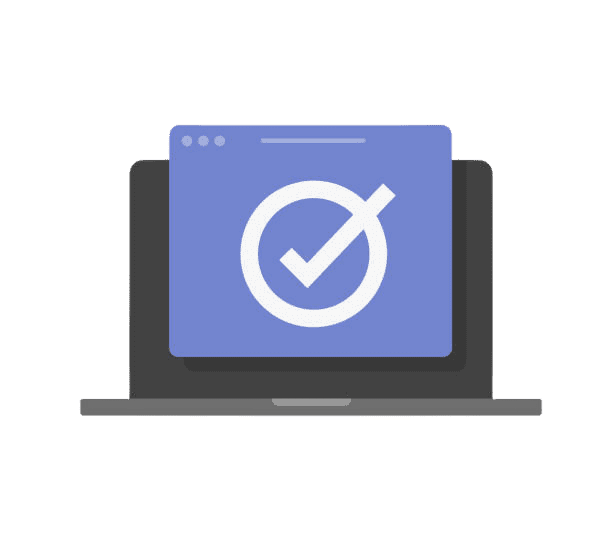Chat Widget in GoHighLevel – Business Office Hours in Live Chat
How does it work? When Business Office Hours are enabled and the end user’s timezone matches the defined business hours, the welcome message will appear from the Live Chat Welcome Message field. If it’s outside office hours, a contact details form will be sent to the end user.