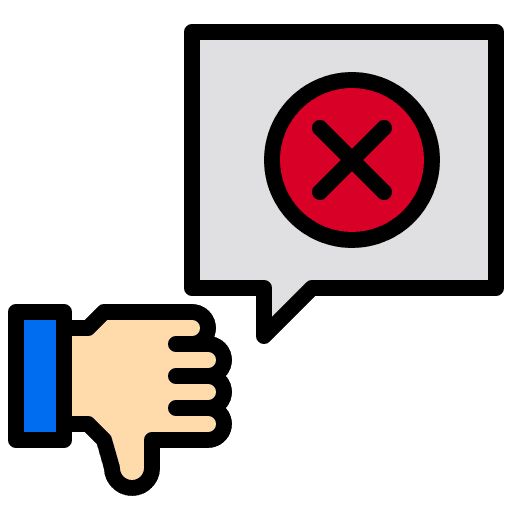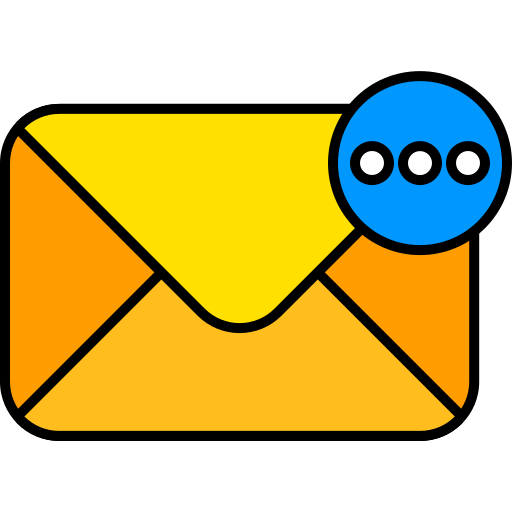Is your CRM email ending up in the spam abyss? This guide dives into the common culprits behind poor email deliverability, from a tarnished sender reputation and missing authentication (SPF, DKIM—we’ll explain those!) to content red flags like spammy keywords and messy formatting. We’ll equip you with practical strategies to boost your email’s chances of reaching the inbox, including verifying your domain setup, keeping a pristine email list, and tracking those crucial engagement metrics. Elevate your email marketing game and banish the spam folder by following these best practices.
Why are your emails landing in spam? We’ve pinpointed the most frequent offenders and have solutions ready for you!
Sending From a Public Domain
If you’re sending emails from a free domain such as gmail.com or yahoo.com, there’s a high chance they’ll end up in the spam folder. To improve deliverability, use a custom domain that aligns with your brand.
DMARC
If your sending domain has a DMARC policy but isn’t verified with your SMTP provider, your emails will likely end up in spam. To prevent this, consult your SMTP provider for guidance on ensuring your CRM messages comply with DMARC.
List Health & List Collection
If all of the technical pieces above are covered, list health and list collection are the next most important factors to determine deliverability. Be sure that:
- Everyone on your list gave direct consent to receive email marketing from you
- Your cold subscribers are cleaned from your list regularly
- Your forms are secured with double opt-in
Sending Internal Mail
Are you sending messages to the same domain that the message is coming from? For example, sending from [email protected] to [email protected]. If so, it’s common for these internal messages to go to spam. This is because your mailbox sees that it’s receiving a message from itself, but it knows that it didn’t send the message (CRM did). This makes your mailbox think it’s being spoofed, and it sends the message to spam.
If you’re just sending internal mail to test your messages, we recommend using a free email like gmail.com. If you need to send mail internally outside of testing, you’ll want to have the person who manages mail for your domain whitelist the IP address of your SMTP provider.
Frequently Asked Questions
1. How can I test if my emails are going to spam before sending them to my list?
You can use email testing tools that analyze your email content and sender reputation. Additionally, consider sending test emails to different email providers (like Gmail, Yahoo, etc.) to see where they land.
2. What steps can I take if my domain has a poor sender reputation?
Improving your domain’s sender reputation involves several strategies, including gradually increasing your email sending volume, regularly cleaning your email list, and actively engaging with your audience to boost open rates.
3. How often should I clean my email list to avoid spam issues?
It’s recommended to clean your email list every 6 to 12 months. Regularly remove inactive subscribers and those who haven’t engaged with your emails to maintain a healthy list and improve deliverability.